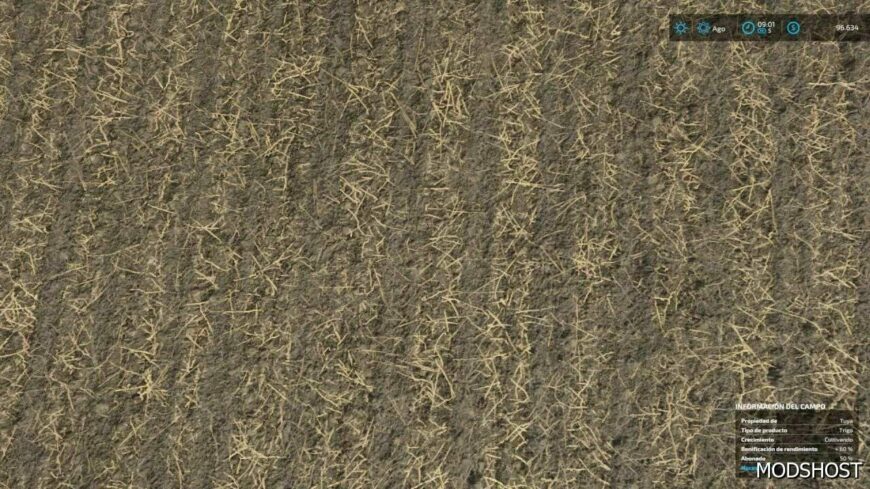Improved Bales Textures
Improved Bales Textures by Beczownik for FS22. FS22 IMPROVED Bales TEXTURES To upload, go to the folder where the game is installed, go to data objects roundbale and replace have a nice game 🙂. Mod has a rating of 4.8 stars with 2 votes.
We host 1 file (roundbale125.zip) for this mod. We confirm that the file is safe to download. The total downloadable file is 16 MB in size.