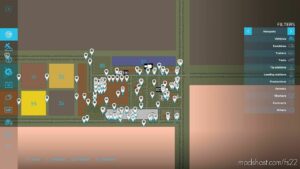Description
V2.0.0.1
Shader no longer eats FPS and thus more performance
V2.0.0.0
shades darker
To install this shader you need ReShade version 5.4.0. ReShade
Installation:
Unzip the zip file and copy the included file into the Farming Simulator installation directory, for me it is: (C:)/Programs(x86)/Farming Simulator 2022/x64, in any case you have to copy it into the x64 folder
Author: landwirtyoshi
How to install this mod
- Download the mod (ModsHost download guide).
- Find the mods folder on your computer
- Windows – /Documents/My Games/FarmingSimulator2022/mods
- Mac OS – /Library/Application Support/FarmingSimulator2022/mods
- Copy the downloaded file to your Mods folder
- Launch the game and enjoy your mod!
- Problems? Ask for help!
Make a difference – rate mods! No votes :(
Share Your Gameplay!
Submit a screenshot of this mod!
Submit a YouTube video. Paste your link and hit Submit.