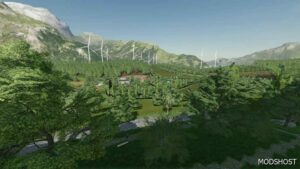Description
Custom slurry textures replace the base game slurry textures.
Two Different Textures Included:
1) Solid texture for most types of slurry applications.
2) Dribble bar texture for spreading with a dribble bar or an injector.
To install the textures in your game, you simply extract this zip file and copy the data folder from your chosen texture type (solid/dribble) to the installation folder of the game and select the replace files option when prompted.
Note: If the map you are playing on already uses a custom slurry texture, you will need to find where the map is pointing to for this texture and replace the file as required with the file from this zip file.
Depending on the grass texture the map you are playing on uses, the dribble bar texture may not be as noticeable as it is in the screenshots below.
Authors: 4D Modding - Eire Agri Modding
How to install this mod
- Download the mod (ModsHost download guide).
- Find the mods folder on your computer
- Windows – /Documents/My Games/FarmingSimulator2022/mods
- Mac OS – /Library/Application Support/FarmingSimulator2022/mods
- Copy the downloaded file to your Mods folder
- Launch the game and enjoy your mod!
- Problems? Ask for help!
Share Your Gameplay!
Submit a screenshot of this mod!
Submit a YouTube video. Paste your link and hit Submit.