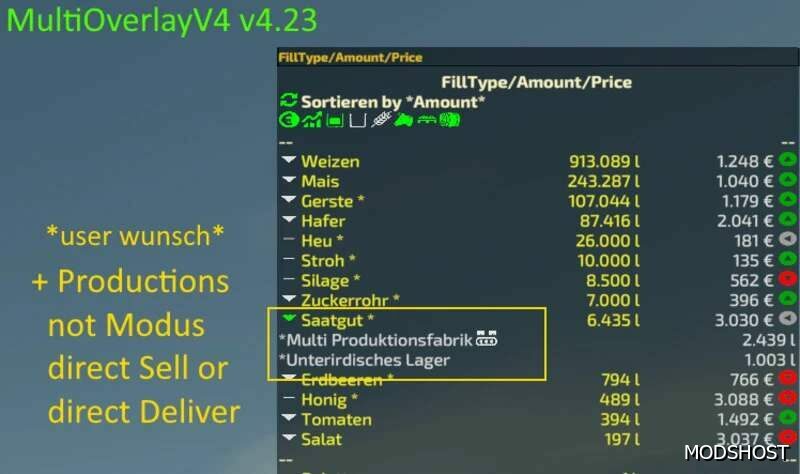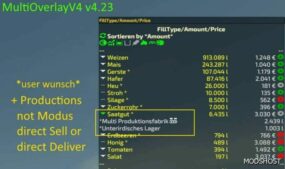Description
The MultiOverlayV4 Hud mod is designed to give you a quick informational overview of some important features of the game.
V4.25-4.31
Implements Cmd Only Active Missions *user wunsch*
Implements Missions Slot Save XML value sortBy…
Implements Missions Slot view SortyBy Line On/Off *user wunsch*
Implements Missions Slot switch view Only Active Mission (Middle MouseClick SortBy) *user wunsch*
Fix not view ObjectStorages Bales/Pal.(SP)
Implements FillTypes/Amount/Price Slot –> view Fruit/FillType Icons Optional On/Off/+
Implements Missions Slot –> Sorty By FruitType
Implements Missions Slot view Fruit/FillType/MissionType Icons Optional On/Off/+
Fix double output production capacity
New set Distance Point (is On Gui Menue Other Setting) (default Key z, check double key settings)
New Copy/Paste all Slots Values Identical (master Slot dummySlot_) (Gui Menue Global Settings)
New Copy/Paste all Pdas Values Identical (master Pda dummyPda_) (Gui Menue Global Settings)
Implements new Animals Icon for PDA Typ Light (open animals slot)
Fix PDA Typ Light Display Position AutoWidth On/Off and first Start / is MouseCursor Off
Fix MouseCursor On/Off and not joint first Vehicle (LS Patch 1.2)
In multiplayer and single-player play.
Quick Overview:
Animals, Greenhouses, Warehouses, Prices, Bga, Silos, Placeable Objects, Map Built Objects, map missions, map farmlands, and much more about PDAs and SLOTs
Please check the buglist first before reporting a bug or having problems with something.(HappyLooser#1790) (Discord)
View LS 22 KeySettings for MouseCursor On/Off (Default *F12* for all my mods) here
Tip: Mod MouseCursor is AutoDrive Compatible (AutoDrive MouseCursor not Mod Compatible)
Video tutorials, here
A BIG THANK YOU also to all testers who have extensively tested the new version for bugs, (2 months)beziehungweisse the mod support. Trozdem it can still come to errors, because the range of functions and the very different maps / mods simply can not all be tested.
BugList for Current Version:Fix(next version) Test Not reproducible Info
File count per store item too high. 141 found (max. 128) <Ignore
No more, no less
Authors: ModellHappyLooser TexturHappyLooser ScriptHappyLooser Idee / KonzeptHappyLooser
How to install this mod
- Download the mod (ModsHost download guide).
- Find the mods folder on your computer
- Windows – /Documents/My Games/FarmingSimulator2022/mods
- Mac OS – /Library/Application Support/FarmingSimulator2022/mods
- Copy the downloaded file to your Mods folder
- Launch the game and enjoy your mod!
- Problems? Ask for help!
Share Your Gameplay!
Submit a screenshot of this mod!
Submit a YouTube video. Paste your link and hit Submit.