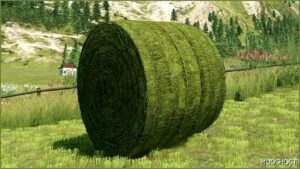Description
This mod contains the Farming Simulator 25 logo and the Green 25 logo for the Wardrobe Plus mod.
- The Farming Simulator 25 logo is on the back of Polos, Sweater & Tee Shirts (Female & Male). The front has the Green 25 logo.
- The Hoodie has the Farming Simulator 25 logo on the front. The back of the hoodie has the Green 25 logo.
- The Green 25 logo is only on the front right of the Deck Jacket, Denim Jacket (Female & Male), Plaid Shirts Above Pocket (Female & Male), Puff Jackets (Female & Male), Vest & Windbreaker.
- The Ballcap, Beanie & Militia hat have the Green 25 logo.
The Chinos have a small Green 25 logo on the right side pant leg 1/4 way down.
Thanks to the original Wardrobe Plus Mod Author, Braeven, for the mod & the excellent instructions included in the Sample File.
If you like this FS25 Wardrobe Collection, follow me on YouTube @ADigitalFarmer.
Even if you do not watch any of the gameplay videos, the follow would be much appreciated.
Enjoy.
Authors: A Digital Farmer
How to install this mod
- Download the mod (ModsHost download guide).
- Find the mods folder on your computer
- Windows – /Documents/My Games/FarmingSimulator2022/mods
- Mac OS – /Library/Application Support/FarmingSimulator2022/mods
- Copy the downloaded file to your Mods folder
- Launch the game and enjoy your mod!
- Problems? Ask for help!
Make a difference – rate mods!
4.5 out of 5 stars - 4 votes
Share Your Gameplay!
Submit a screenshot of this mod!
Submit a YouTube video.