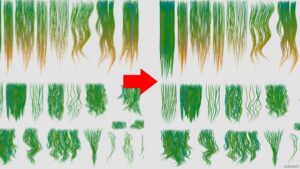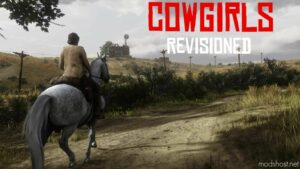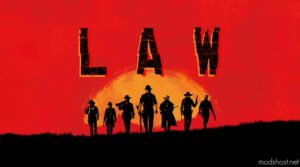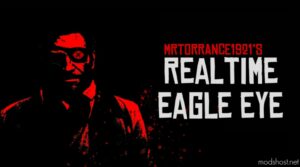Description
This mod aims to enhance the gameplay experience by allowing players to maintain their character’s dirtiness over time, which was altered in the PC version.
TL;DR: In the PC version of the game, persistent dirt decals have been disabled, rendering the in-game “shower” function unnecessary. This was achieved by setting the minimum dirt value to 70 and applying negative increments, so players essentially never experience persistent dirt decals. This mod restores them to their original state, similar to the console versions. The images provided illustrate these persistent dirt decals. Please note that this mod only addresses persistent dirt; active dirt decals from actions like falling into mud remain unchanged.
In summary, this mod prevents your character from automatically cleaning themselves, allowing them to stay dirty, unlike a cat. Automatic cleaning from game events remains unchanged, such as during missions, visiting the trapper, or changing outfits. These features are hardcoded and require a scripting solution to track dirt levels continuously — a task I currently haven’t the time or expertise for as I am studying IT with a focus on programming. However, I hope to tackle this in the future if my ADHD brain doesn’t lose interest by then.
Note: The dirt and blood effects will dry out over time. Your character won’t always look like they fell into a mud pit. The dirt will appear glossy and wet immediately after a mud encounter, but it will turn matte as it dries after some gameplay. To achieve 100% cleanliness, you will still need to take a bath at a hotel. While swimming or being caught in the rain does clean you, it does not restore you to full cleanliness (as intended).
Longer Version: Rockstar Games removed persistent dirt decals from the console versions of the game. This decision likely stemmed from players expressing a desire not to clean their characters constantly. However, some of us appreciate the realism and wanted this feature back. This mod reintegrates the persistent dirt effect alongside the active dirt one, affecting all dirt types in the game from my testing, including mud, blood, and dust.
What Does This Mod Do? In the vanilla PC game, falling off your horse or getting dirty would eventually lead to your character automatically returning to a clean state. This mod disables that feature, allowing players to stay dirty indefinitely — or until they take a bath or restart the game. Note that riding in rain or swimming will clean the character, but not completely. This aligns with how the game operated on consoles, which I found odd for the PC version. Upon investigation, I discovered Rockstar utilized negative values for persistent dirt decals, enabling this mod’s adjustment.
I’ve created two versions of the mod. Please read carefully to choose the one that fits your playstyle better and follow the installation instructions.
- Persistent Dirt Version: This version only allows dirt from player actions to remain — meaning if you fall into a mud puddle, crash your horse, or carry a bleeding body, the associated dirt stays. The game does add a minimal dirt layer while walking in specific areas, such as Rhodes.
- Natural Dirt Version: This variant retains all functions of “Persistent Dirt” but allows dirt to accumulate naturally over time. For instance, walking around Rhodes for a while will result in dust gathering on your character. While this sounds great in theory, the game cannot distinguish between dirt on clothes and the body, resulting in Arthur eventually appearing dirty from seemingly nothing. If you sprint around Valentine on muddy roads, Arthur will gradually accumulate mud effects on his face and clothing. However, I have adjusted the accumulation rates to prolong the process, giving you time to enjoy the game before becoming too dirty. For further customization, you can modify the
visualsettings.datfile to adjust the dirt accumulation rate.
I personally recommend the Persistent Dirt version.
Installation Instructions: If you don’t have a mod that edits the visualsettings.dat file, simply drop the mod files into your LML folder, and you’re good to go.
If you do have another mod impacting this file, you’ll need to manually edit the relevant lines in your existing visualsettings.dat. I’d appreciate it if you still download my mod, as it helps others discover it in the future.
For Persistent Dirt:
- Open
visualsettings.datwith any text editor (like Notepad++). - Press CTRL+F and locate the values below, then change them accordingly.
UPDATE 1.4:
peddirt.change.player.indirt – 15.0
peddirt.change.player.sliding – 0.5 # Original value of 1 may not activate consistently
peddirt.rate.player.fadetogrubby – 0.0
peddirt.rate.player.min.fadetogrubby – 0.0
peddirt.rate.player.max.fadetogrubby – 80.0
peddirt.rate.player.sliding – 5.0
peddirt.rate.player.min.sliding – 0.0
peddirt.rate.player.max.sliding – 20.0
peddirt.rate.player.collidewithdirt – 0.5 # Original value of 1 causes inaccurate representation of Active vs Persistent
peddirt.rate.player.min.collidewithdirt – 0.0
peddirt.rate.player.max.collidewithdirt – 80.0
For Natural Dirt: Follow the same steps as above and adjust the following values in visualsettings.dat:
UPDATE 1.4:
peddirt.change.player.indirt – 15.0
peddirt.change.player.sliding – 0.5 # Original value of 1 may not activate consistently
peddirt.change.player.fadetogrubby – 45.0
peddirt.rate.player.fadetogrubby – 1.0
peddirt.rate.player.min.fadetogrubby – 0.0
peddirt.rate.player.max.fadetogrubby – 80.0
peddirt.rate.player.sliding – 5.0
peddirt.rate.player.min.sliding – 0.0
peddirt.rate.player.max.sliding – 20.0
peddirt.rate.player.collidewithdirt – 0.5 # Original value of 1 causes inaccurate representation of Active vs Persistent
peddirt.rate.player.min.collidewithdirt – 0.0
peddirt.rate.player.max.collidewithdirt – 80.0
- Save the file and launch the game.
- To check if the mod is functioning properly, roll around in Rhodes until you’re covered in dirt, then ride to Valentine. If you arrive dirty, the mod is working!
If desired, I can create a third version that slowly cleans the player automatically if washing is bothersome. Alternatively, you can do this yourself by changing the peddirt.rate.player.fadetogrubby line to -1.0 (note the minus sign). This will remove 1 increment every 45 seconds until reaching 0, leaving your character clean again. However, at that point, you might question the need to download the mod.
Bugs: Please be aware that there are instances where the game automatically cleans the player, such as when visiting the trapper. I cannot currently address this, as it would likely require scripting that I don’t have time to manage. The correct hashes may not even be known within the community.
Authors: black0cs
Download mod
Natural Dirt-4610-1-4-1722984006.zip (22 KB) Safe to download: Check Persistent Dirt-4610-1-4-1722983986.zip (22 KB) Safe to download: CheckShare Your Gameplay!
Submit a screenshot of this mod!
Submit a YouTube video.