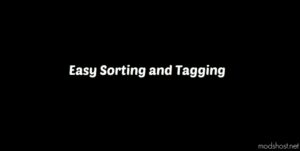Description
I used the windows 10 cursor SVG and put them inside Fallout 76.
About
This mouse cursor HotSpot (click area) has been adjusted unlike the default one.
All my mouse cursor mods HotSpot were adjusted to ensure good aim with them.
The default glow is kept and its color changed to black.
Installation
1. Put “WindowsMouseCursor.ba2” inside your data folder of Fallout76 installation directory.
2. Inside “DocumentsMy GamesFallout 76” folder, edit or add “Fallout76Custom.ini”
3. Edit “Fallout76Custom.ini” to include this mod.
✔ Example Of Edit For Running Only This Mod:
✔ Example Of Edit For Running Multiple Mods (mod1, Mod2, Mod3):
How to make your own
2. Open cursormenu.swf with Jpexs
3. Replace the one in the shapes folder using the picture you want.
4. For that, right-click then “Replace – Update Bounds…” the element under shapes folder and chose your picture.
5. Make sure there is a 1-pixel border transparency around your picture.
6. Repack using Archive2 to make the ba2 file.
7. Inside the ba2 it should look like: interface/cursormenu.swf
Versioning
X.Y.Z
X = Major update. When a lot of stuff changes to my interpretation.
Y = Feature update.
Z = Compatibility and bug fixes update.
Each letter gets incremented once per update.
Authors: Sky Ops
Share Your Gameplay!
Submit a screenshot of this mod!
Submit a YouTube video. Paste your link and hit Submit.