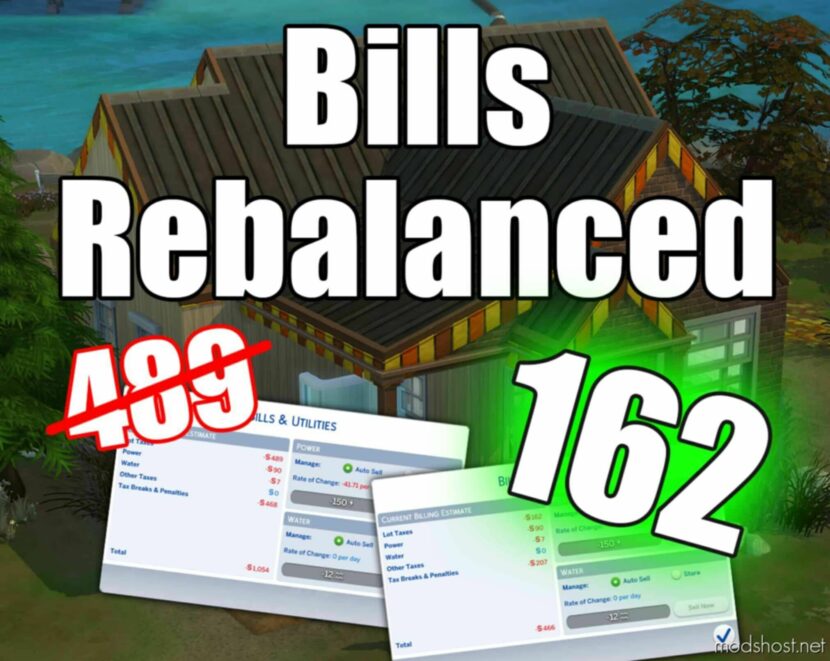Description
Have you had enough of astronomically high bills? I sure was, but quickly concluded that there wasn’t a (working) mod with the desired effect.
Until now! In short, Bills Rebalanced change the way property taxes (Lot Taxes) are calculated, which generally make up the bulk of your household’s bill.
The Problem
- Lot Taxes are based on your household’s ‘billable’ net worth. This is some amalgamation of your lot’s furnished value, your household inventory, and your hard-earned Simoleons.
- Perhaps the idea was to lump in a type of income tax through this calculation, but this seems like a rather inelegant solution to me.
The Solution
- Lot Taxes are based on your lot’s unfurnished value. That’s it.
- The tax brackets and rates that live behind the scenes still apply, the same as in the default Sims 4 calculation.
Example
My household’s lot at LaSuli Point (Copperdale) has a value of:
- Unfurnished: 9,002 Simoleons
- Furnished: 21,671 Simoleons
Using Bills Rebalanced my ‘Lot Taxes’ are significantly reduced, from 489 to just 162 Simoleons!
Installation
Copy the .zip’s contents to your Documents/Electronic Arts/The Sims 4/Mods folder.
Disclaimer & Plans
Because the unfurnished value of a lot doesn’t include any objects placed from the Buy menu (as far as I know), realistically, the Lot Taxes are a little on the low side. In real life, when determining a property’s value, things like the bathroom, kitchen, and other more permanent indoor/outdoor fixtures or structures would be taken into account.
For its initial release, I was happy to at least get the figure in the ballpark, but I’ll be looking into ways of including the aforementioned categories in the calculation (feel free to reach out with any ideas!).
Author: ArgonGlow
How to install this mod (Full installation guide)
- Download the mod (ModsHost download guide).
- Find the mods folder on your computer
- Windows – /Documents/Electronic Arts/The Sims 4/Mods
- Mac – /Documents/Electronic Arts/The Sims 4/Mods
- Copy the downloaded file to your Mods folder
- Launch the game and enjoy your mod!
- Problems? Ask for help!
Share Your Gameplay!
Submit a screenshot of this mod!
Submit a YouTube video.