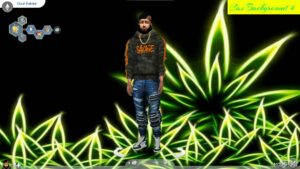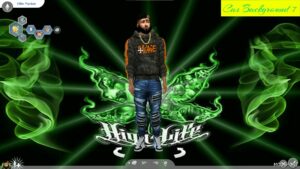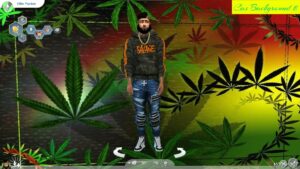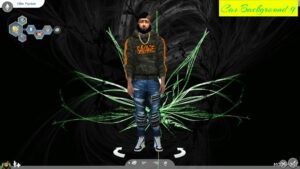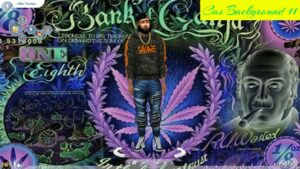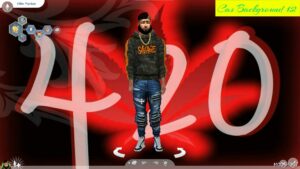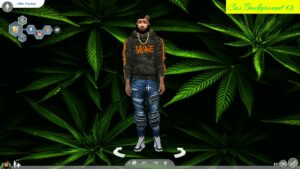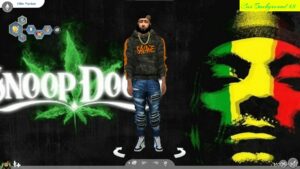Description
1. Introducing the Weed Cas Background for Sims 4, a captivating addition to enhance your Sims' virtual world. This product offers a unique and immersive experience by transforming the background when you change your Sims.
2. With its stunning visuals and intricate details, the Weed Cas Background adds a touch of realism and depth to your Sims' environment. Immerse yourself in a vibrant and dynamic world that reflects the changing seasons and moods of your Sims.
3. Designed with precision and creativity, this background seamlessly integrates into the Sims 4 gameplay, allowing you to customize and personalize your Sims' surroundings. Whether you want to create a serene garden or a bustling cityscape, the Weed Cas Background provides endless possibilities for your Sims' adventures.
4. Elevate your Sims' gaming experience with the Weed Cas Background for Sims 4. Immerse yourself in a world of beauty and imagination, where every change in your Sims' appearance is accompanied by a visually stunning backdrop. Upgrade your Sims' virtual life today and unlock a whole new level of immersion and creativity.
PLEASE DO NOT CLAIM AS YOURS.
PICK ONLY ONE
Please Follow Me
Twitter: twitter.com/MoonlightSimme
Instagram: www.instagram.com/moonlightsimmer8
Tumblr: www.tumblr.com/blog/moonlightsimmer8
buymeacoffee www.buymeacoffee.com/moonlightsimmer
boosty boosty.to/moonlightsimmer
Tiktok www.tiktok.com/@moonlightsimmer06
Please Support Me On Patreon
www.patreon.com/MoonlightSimmer8
Subscriber to my Gumroad
blackgirlgamerr.gumroad.com/subscribe
Subscribe to my YouTube Channel
www.youtube.com/@MoonlightSimmer988
Please Support Me On Ko-fi
https://ko-fi.com/moonlightsimmer8
Authors: Moonlight Simmer
How to install this mod (Full installation guide)
- Download the mod (ModsHost download guide).
- Find the mods folder on your computer
- Windows – /Documents/Electronic Arts/The Sims 4/Mods
- Mac – /Documents/Electronic Arts/The Sims 4/Mods
- Copy the downloaded file to your Mods folder
- Launch the game and enjoy your mod!
- Problems? Ask for help!
Download mod
MoonlightSimmer_WeedCasBackground16.package (803 KB) Safe to download: Check MoonlightSimmer_WeedCasBackground15.package (852 KB) Safe to download: Check MoonlightSimmer_WeedCasBackground14.package (568 KB) Safe to download: Check MoonlightSimmer_WeedCasBackground13.package (584 KB) Safe to download: Check MoonlightSimmer_WeedCasBackground12.package (837 KB) Safe to download: Check MoonlightSimmer_WeedCasBackground11.package (1 MB) Safe to download: Check MoonlightSimmer_WeedCasBackground10.package (667 KB) Safe to download: Check MoonlightSimmer_WeedCasBackground9.package (527 KB) Safe to download: Check MoonlightSimmer_WeedCasBackground8.package (1,011 KB) Safe to download: Check MoonlightSimmer_WeedCasBackground7.package (670 KB) Safe to download: Check MoonlightSimmer_WeedCasBackground6.package (685 KB) Safe to download: Check MoonlightSimmer_WeedCasBackground5.package (840 KB) Safe to download: Check MoonlightSimmer_WeedCasBackground4.package (667 KB) Safe to download: Check MoonlightSimmer_WeedCasBackground3.package (805 KB) Safe to download: Check MoonlightSimmer_WeedCasBackground2.package (727 KB) Safe to download: Check MoonlightSimmer_WeedCasBackground1.package (966 KB) Safe to download: Check patreon.comShare Your Gameplay!
Submit a screenshot of this mod!
Submit a YouTube video.