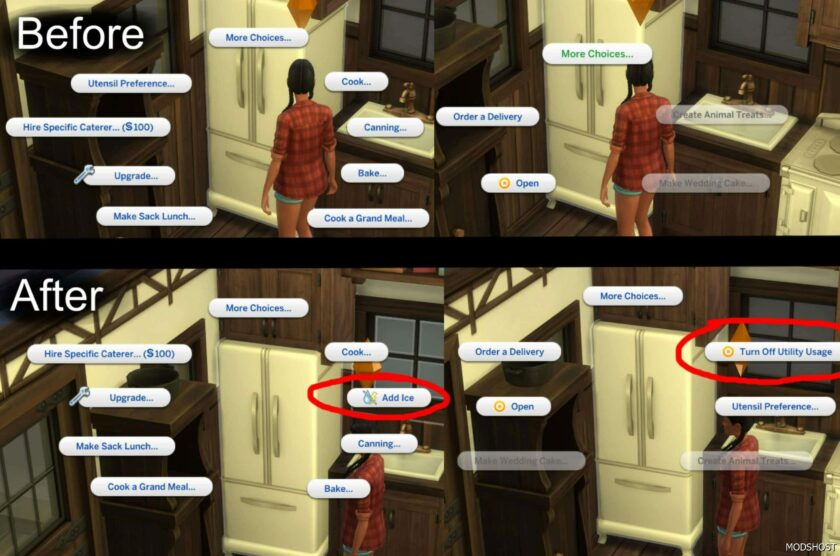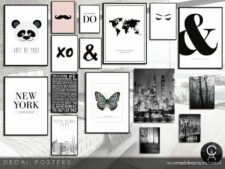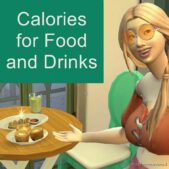Description
So this might be a tiny insignificant issue but I’ve been playing off-the-grid and even though the fridge from Country Kitchen Kit says it works off-grid, in reality, it doesn’t. You couldn’t add ice or turn off power consumption. At least for me, it didn’t.
I’ve never done anything like this besides recolors and mesh edits but after a few hours, I finally figured out how to fix it and decided to share it with you all because I’m so happy it finally worked!!! I hope this helps!
What you should see after dragging the file into your mods folder:
When you buy the Country Kitchen Kit fridge you can now add ice and turn off utility usage. Instead of the bills saying it’s using 15-25 power it shouldn’t be in the equation anymore! (the image with my bills screen has ONLY the fridge on the lot both before and after.)
I have a custom recolor of the fridge and off the grid doesn’t work! How do I get it to work?!
If you follow the guides and how I edited the file myself then you should be able to get it to work! I’m very much a beginner at this kind of stuff so if I can do it then you CERTAINLY can do it too! How I did it is in the spoiler below. V
What I Did To The Tuning Files:
I added the line of code 235963 < !–Fridge_AddIce–> (this text is not accurate, I added spaces in THIS description so you can see all the letters. DO NOT COPY AND PASTE THIS. I found the full text by looking at a base-game off-the-grid fridge) to the Object Tuning XML in Sims 4 Studio and then copy and pasted my name and tuningID to all of the Object Definitions. (Follow Orangemitten’s guide)
I then edited the tags to all of the object catalogs and since the tag Func_OffTheGrid (2219) was already there (proving that was what Maxis intended the fridge to do) all I had to do was add the tag Func_Offthegrid_Toggle_UtilityUsage (2427) to all of the object catalogs in Sims 4 Studio. (follow Zora’s Guide)
Thanks to orangemittens for helping me understand how to edit tuning code: How To Change Tuning
Thanks to Zora for their clear and concise guide on tags: Zora’s Guide on Off-the-Grid Tags
Thanks to Sims4Studio for making this even possible because there’s no way in heck I would have been able to do this with straight code.
(obviously, you need the Country Kitchen Kit from Maxis in order for this to work)
Author: Sabriajin
How to install this mod (Full installation guide)
- Download the mod (ModsHost download guide).
- Find the mods folder on your computer
- Windows – /Documents/Electronic Arts/The Sims 4/Mods
- Mac – /Documents/Electronic Arts/The Sims 4/Mods
- Copy the downloaded file to your Mods folder
- Launch the game and enjoy your mod!
- Problems? Ask for help!
Download mod
Sabriajin_2178375__Sabriajin_OffGridFixForCountryKitFridge.zip (3 MB) Safe to download: CheckShare Your Gameplay!
Submit a screenshot of this mod!
Submit a YouTube video.