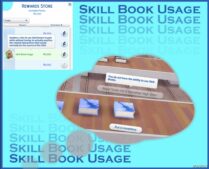Description
THIS MOD REQUIRES XML INJECTOR!
What does this mod do?
It adds several unique social interactions for occult sims (mostly for werewolves, though), converted from The Sims 3.
There are (for now):
- Show Teeth (werewolves, vampires);
- Rub Belly (werewolves).
What is it for?
I felt a lack of nice and funny social interactions between occult sims in TS4. But there were a lot of them in TS3. So I thought it would be great to make some of them in TS4 too!
This mod should not conflict with other mods because it adds new interactions and does not override any game sources.
Required addons:
At least one of these:
- GP04 Vampires;
- GP12 Werewolves.
Recommended add-ons:
The mod uses some sources from these add-ons:
- EP04 Cats and Dogs.
If you don’t have some addons from this list, you should also take extra packages from the archive MissingAddonsSources. In another way, you’ll miss some buffs, pictures, or sound/vocal effects. You’ll also see “Lama pics” instead of missing pictures.
Take packages only for add-ons you DON’T own. If you have all recommended addons, you don’t need this archive at all.
Installation:
First, install XML Injector (if you don’t already have it) – just download it from the ScumbumboMods website and put it into your Mods folder.
Then put the OccultSocials package into your Mods folder.
If you don’t own some Addons from the “Recommended Addons” list, you should also download the “MissingAddonsSources” archive and put packages of add-ons you don’t have to your Mods folder.
Make sure you enabled script mods in-game settings.
That’s all!
Thanks&Credits:
Zebru for Mod Constructor
Zero for tutorials and personal help with some issues
thepancake1 for S3toS4 reference rig blender file
denton47 for TS4SoundTool
andrew for S4Studio
Author: kennetha_v
How to install this mod (Full installation guide)
- Download the mod (ModsHost download guide).
- Find the mods folder on your computer
- Windows – /Documents/Electronic Arts/The Sims 4/Mods
- Mac – /Documents/Electronic Arts/The Sims 4/Mods
- Copy the downloaded file to your Mods folder
- Launch the game and enjoy your mod!
- Problems? Ask for help!
Share Your Gameplay!
Submit a screenshot of this mod!
Submit a YouTube video. Paste your link and hit Submit.