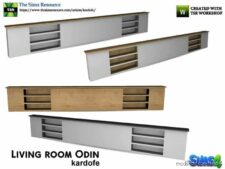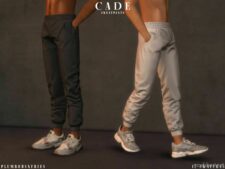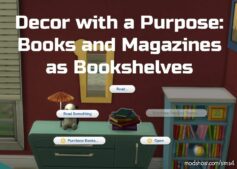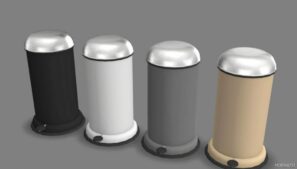Description
Another one of these, this time with accents (the bathroom items). Besides the packs listed in the “Packs Needed” section, the Bathroom Clutter Kit was also used.
In the “segregated” zip file, you will find the mods segregated into individual folders, sorted by packs, so just delete the folders named after the packs that you don’t own. Then take the files OUT OF the remaining folders, and put them into the mods folder just like that. Don’t put the whole folder into the mods folder.
IMPORTANT UPDATE! Previously I messed up by leaving occluders intact, which resulted in strange shadows when the object was placed inside a room. Now it’s fixed, so hopefully, it will look good now. Sorry for the inconvenience.
Both files are updated.
Author: Xetto
How to install this mod (Full installation guide)
- Download the mod (ModsHost download guide).
- Find the mods folder on your computer
- Windows – /Documents/Electronic Arts/The Sims 4/Mods
- Mac – /Documents/Electronic Arts/The Sims 4/Mods
- Copy the downloaded file to your Mods folder
- Launch the game and enjoy your mod!
- Problems? Ask for help!
Download mod
accents-free-clutter_Segregated.zip (19 MB) Safe to download: Check accents-free-clutter_All-in-one.zip (19 MB) Safe to download: CheckShare Your Gameplay!
Submit a screenshot of this mod!
Submit a YouTube video. Paste your link and hit Submit.