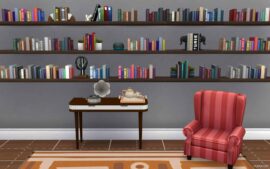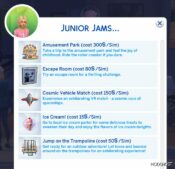Description
If you are a builder as I am, you could probably notice that many decorative objects have incompatible slot types with most of the surfaces in the game, so I’ve just fixed this issue.
This mod adds plenty of large decorative slots to most Maxis surfaces such as shelves, hallway tables, desks, bookshelves, and wardrobes, as far as it is applicable. With this mod, you can place any decorative object on any of the above-listed surfaces. And yes, you can now place stereos on any surface as well while remaining functional.
Moreover, I increased the number of slots and added additional slots on some objects, so you will have a greater variety of locating your decor.
This is an override mod, i.e. it replaces default catalog positions, so you will not have a mess in your catalog.
I added two download files, you should download ONLY ONE archive:
if you have all docs installed, you are better off picking the merged archive which contains all object replacements in one file.
if you only have a base game or some of dlcs, you can download the separate archive, from which you can pick only those packs you have.
Author: dratsab
How to install this mod (Full installation guide)
- Download the mod (ModsHost download guide).
- Find the mods folder on your computer
- Windows – /Documents/Electronic Arts/The Sims 4/Mods
- Mac – /Documents/Electronic Arts/The Sims 4/Mods
- Copy the downloaded file to your Mods folder
- Launch the game and enjoy your mod!
- Problems? Ask for help!
Download mod
dratsab_slots_merged.zip (508 KB) Safe to download: Check dratsab_slots_separated.zip (549 KB) Safe to download: CheckShare Your Gameplay!
Submit a screenshot of this mod!
Submit a YouTube video.