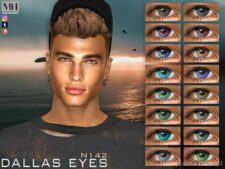Description
The Custom Channels Injector is REQUIRED for this to function.
I’m not entirely sure what possessed me to do this, but I’ve converted the radio stations from the console version of The Urbz into Sims 4 form! Most stations, sadly, have only four songs, but considering a few TS4 stations only have four or five songs, I wasn’t too worried. Where possible, I included unreleased songs, and included the DDR song in with the Eel-electric station, though I have omitted the English-language song from the Black Eyed Peas as I prefer all my radio stations with lyrics to include the Simlish versions only.
Enjoy The Early ’00s Nostalgia With:
- BEP-D-Beat
- Cobalt Lounge
- Dead Dread Punk
- Eel-electric
- Pootie’s Top 40
- Road Rash Radio
- SK8ER Punk
- Xperimental
All icons were created with MidJourney and DALL-E 3, though some have been edited further. Thanks to KH Insider for most of the tracks–the three unreleased tracks were split in Audacity from a YouTube video. And, of course, SashaT1804 for the Radio Channel Generator.
Author: Deastrumquodvicis
How to install this mod (Full installation guide)
- Download the mod (ModsHost download guide).
- Find the mods folder on your computer
- Windows – /Documents/Electronic Arts/The Sims 4/Mods
- Mac – /Documents/Electronic Arts/The Sims 4/Mods
- Copy the downloaded file to your Mods folder
- Launch the game and enjoy your mod!
- Problems? Ask for help!
Share Your Gameplay!
Submit a screenshot of this mod!
Submit a YouTube video. Paste your link and hit Submit.