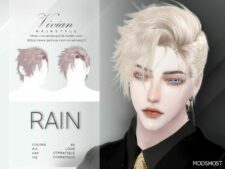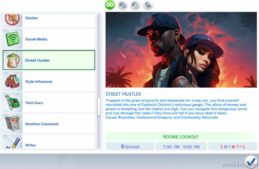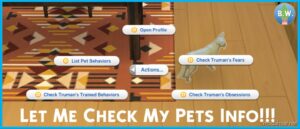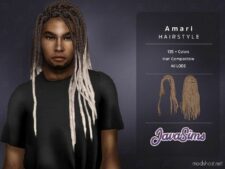Description
The weather just got a whole lot more dangerous. A Sim will now have to be aware of the weather and plan for it accordingly, otherwise, they could die from Exhaustion and Hunger! The worse the weather, the worse time a Sim will have.
Changes: Energy and Hunger drain while a Sim is outdoors in various weathers.
Precipitations:
Snow Light – Drains Energy and Hunger
Snow Heavy – Drains Energy and Hunger faster than Light Snow
Snow Storm – Drains Energy and Hunger faster than Heavy Snow
Rain Light – Drains Energy and Hunger
Rain Heavy – Drains Energy and Hunger faster than Light Rain
Rain Storm – Drains Energy and Hunger faster than Heavy Rain
Clouds And Wind:
Cloudy Partial – Drains Energy
Cloudy Full – Drains Energy faster than Partial Clouds
Windy – Drains Energy
Temperatures:
Freezing – Drains Energy and Hunger faster than Cold
Cold – Drains Energy and Hunger faster Than Cool
Cool – Drains Energy and Hunger at a slow rate.
Warm – Drains Energy and Hunger at a slow rate.
Hot – Drains Energy and Hunger faster than Warm
Burning – Drains Energy and Hunger faster than Hot
FAQ:
Will This Conflict With Other Mods?
No, this mod will not conflict with other mods.
Numbers:
psm = Per Sim Minute
Precipitations:
Snow Light – Energy 2.0psm and Hunger 1.0psm
Snow Heavy – Energy 4.0psm and Hunger 2.0psm
Snow Storm – Energy 8.0psm and Hunger 4.0psm
Rain Light – Energy 2.0psm and Hunger 1.0psm
Rain Heavy – Energy 4.0psm and Hunger 2.0psm
Rain Storm – Energy 8.0psm and Hunger 4.0psm
Clouds And Wind:
Cloudy Full – Energy 0.5psm
Windy – Energy 1.0psm
Temperatures:
Freezing – Energy 3.0psm and Hunger 1.5psm
Cold – Energy 1.5psm and Hunger 0.75psm
Cool – Energy 0.2psm and Hunger 0.1psm
Warm – Energy 0.2psm and Hunger 0.1psm
Hot – Energy 1.5psm and Hunger 0.75psm
Burning – Energy 3.0psm and Hunger 1.5psm
Commands:
“bbl.trigger_weather WeatherId Duration”
WeatherId – The tuning id for a Weather Event to trigger.
Here are some examples from the base game:
Snow_Storm 182331
Snow_Heavy_Freezing 182374
Snow_Light_Freezing 182376
Sunny_Cool 182378
Sunny_Burning 182381
Rain_Heavy_Warm 182368
Rain_Light_Warm 182365
Rain_Light_Cool 182322
Duration:
The number of Sim Hours to trigger the Weather Event for. (Basically how long do you want it to last)
Tuning Changes:
There are no changes to any Tuning Files. All Tuning Files are custom.
The following custom content is required for this download to function properly! Please make sure you download it before downloading the files:
BluuberryLibrary (at least v1.0)
Basic Download And Install Instructions:
1. Download: Click the download link to save the .rar or .zip file(s) to your computer.
2. Extract: Use 7zip (recommended), WinRAR (Windows), or Stuffit (OS X) to extract the file(s) from the .rar or .zip file(s). OS X also has a built-in utility for that (just right-click).
3. – Install Bluuberry Library
- Enable Custom Scripts within the in-game settings.
- Install the included ts4script file either top level or one folder deep (But no more than one folder deep!)
Author: BluuberryBonanza24
How to install this mod (Full installation guide)
- Download the mod (ModsHost download guide).
- Find the mods folder on your computer
- Windows – /Documents/Electronic Arts/The Sims 4/Mods
- Mac – /Documents/Electronic Arts/The Sims 4/Mods
- Copy the downloaded file to your Mods folder
- Launch the game and enjoy your mod!
- Problems? Ask for help!
Share Your Gameplay!
Submit a screenshot of this mod!
Submit a YouTube video.