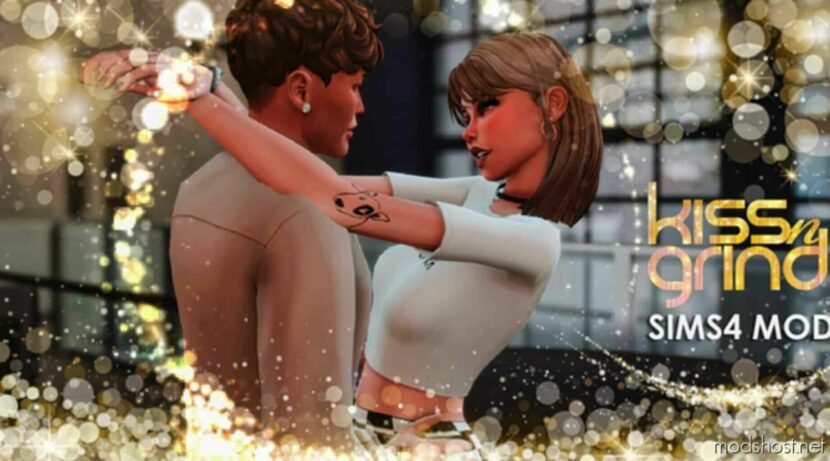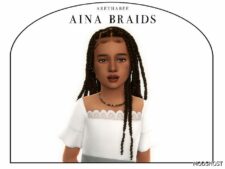Description
Hey guys, hope you all are doing well. Quiet excited about this one. The main idea was to make a mod that would focus on adding more romantic interactions to the game. to add more realistic moments between couples. I wanted to add what I feel is missing from the game.
So After some searching and looking at what should I make first, I have decided to start with passionate grinding/dancing interactions, There is too much stuff to cover in club life. that the game didn’t manage to add, other than some silly dances. Your Sims couple can’t even dance together.
Therefore I ended up turning These new animations into their own mod, It will be a great foundation for all the ideas that I want to add!!
Features Of The Mods:
- New highly detailed animation with their own sounds
- A new pie menu for the new interaction
- New icons for each Interaction/animation that will suit their own animation
- A new dynamic buff system which increases with the romance bar
- These interactions will give you a buff for both the actor and target sim.
- There is a chance to get some notifications/comments from your partner
The animations were made to have a more romantic feel to them. to give the player the freedom to use them in any game style they want. All the icons used are custom-made by me, I did put extra time into them to be more visually pleasing and match their original content.
The interactions shouldn’t be played autonomously, better to wait until the animation is finished and the queue is clear before playing another one.
Requirement:
This mod needs the XML injector by Scumbumbo.
How To Install:
Just put both my mod and the XML injector script into your Sims 4 Mods folder.
Author: UTOPYA_CC
How to install this mod (Full installation guide)
- Download the mod (ModsHost download guide).
- Find the mods folder on your computer
- Windows – /Documents/Electronic Arts/The Sims 4/Mods
- Mac – /Documents/Electronic Arts/The Sims 4/Mods
- Copy the downloaded file to your Mods folder
- Launch the game and enjoy your mod!
- Problems? Ask for help!
Share Your Gameplay!
Submit a screenshot of this mod!
Submit a YouTube video.