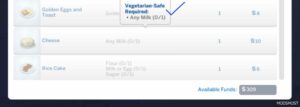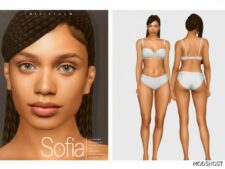Description
What Is It?
A Python library intended to be used by other Mods when creating Python scripts.
It contains numerous Python utilities and functions that allow for much more maintainable mods that will unlikely to break when the game updates!
What Is It For?
This is a Script mod intended to be used and referenced by other mods as a common “Source of Truth” for their scripts.
Contents:
- Interactions for debugging and seeing various bits of the game that would otherwise be difficult to locate.
- One such interaction is the ability to show the Tuning name of interactions a Sim is currently running or has queued.
A Few Things This Library Contains:
- Logging Be able to log any type of text.
- Error handling Be able to log errors
- Event Handling Various events that one can listen for, whether it be when the zone finishes loading or an Sim does an interaction.
- Injection Inject into already existing functions, whether these be functions of other mods or functions in the game itself.
- Interaction Creation Create interactions backed by custom scripts.
- Mod Identities Each mod has an identity, this will make it much easier to identify where errors come from.
- Debug Interactions This mod contains interactions for use when debugging your own Mod.
Benefits to using a library over including all your own scripts:
- Whenever a patch comes out for the game, if you’re using most of the library, then you won’t have to worry about updating it yourself!
- If a bug is found within the library, all mods using the library will receive the bug fix automatically whenever a new version of the library comes out.
- You won’t have to worry about figuring certain things out, since the library will likely have a utility made for whatever you want to do!
- If most of your code is using the library, whenever the library receives updates, your code will be “updated” as well.
FAQ:
Does this mod change anything in the game?
The only thing this mod does is add custom Interactions intended to be used by Mod Authors for debugging purposes.
Will This Conflict With Any Other Mods?
No, this mod is built with a ton of mods installed in mind!
Will there be a performance impact using this?
No, you should never see any performance impacts as a result of other Mods using this Library.
Where Can I See Changes In-game?
- Most of the Visible things are in-game will usually be located under the SHIFT+CLICK -> Blueberry Library menu, which is enabled using “testingcheats on”. These interactions will be mainly useful to Mod Authors.
Basic Download And Install Instructions:
1. Download: Click the download link to save the .rar or .zip file(s) to your computer.
2. Extract: Use 7zip (recommended), WinRAR (Windows), or Stuffit (OS X) to extract the file(s) from the .rar or .zip file(s). OS X also has a built-in utility for that (just right-click).
3. Unzip the archive into your The Sims 4/Mods folder.
Remember, ts4script files must be either top-level or no more than one folder deep!
Author: BluuberryBonanza24
How to install this mod (Full installation guide)
- Download the mod (ModsHost download guide).
- Find the mods folder on your computer
- Windows – /Documents/Electronic Arts/The Sims 4/Mods
- Mac – /Documents/Electronic Arts/The Sims 4/Mods
- Copy the downloaded file to your Mods folder
- Launch the game and enjoy your mod!
- Problems? Ask for help!
Download mod
MTS_BluuberryBonanza24_2189006_bluuberrylibraryv1.0.zip (24 KB) Safe to download: CheckShare Your Gameplay!
Submit a screenshot of this mod!
Submit a YouTube video.