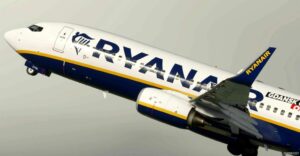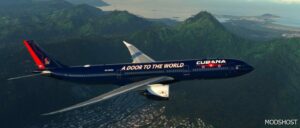Description
Here you will find an Air France livery that matches real A320 Sharklets Air France liveries (it is particularly based on the F-HEPH one).
High-resolution details along the airframe, on doors, on flap tip, front gear door, at the base of elevators, sharklets, etc.. and even the airframe base color itself with antennas that make the plane more unique are implemented.
To install it, just drag and drop in your community folder.
I hope you will enjoy, a good flight.
INSTALLATION:
Recent Changelog for 2.0
- Dirt added on some liveries on the fuselage, flaps, windows, doors, … (texture + reflection)
Author: Sasap
How to install this mod (Full installation guide)
- Download the mod (ModsHost download guide).
- Find the Community folder on your computer
- Windows – C:/Users/[Computer Name]/AppData/Local/Packages/Microsoft.FlightSimulator_8wekyb3d8bbwe/LocalCache/Packages/Community
- Steam – C:/Users/[Computer Name]/AppData/Local/Packages/Microsoft.FlightDashboard_8wekyb3d8bbwe/LocalCache/Packages/Community
- Copy the downloaded file to your Community folder like this: /Community/[MOD FOLDER]/[MOD FILES]
- Launch the game and enjoy your mod!
- Problems? Ask for help!
Make a difference – rate mods!
4.2 out of 5 stars - 4 votes
Share Your Gameplay!
Submit a screenshot of this mod!
Submit a YouTube video.