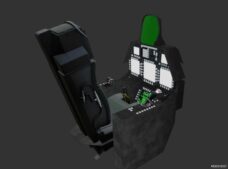Description
With the positive response from the first version of the F22 Raptor, we wanted to continue this passion project and see if I could learn a few new skills and also have others experience a better F22 mod than the current bare-bone, eyesore cockpit version.
Over the next few weeks/months, I will be updating this project with newer textures, models, and working internals in hopes of getting a more true-to-life F22 out there for you all to enjoy.
External
- Flaps
- Rudder
- Elevator
- Ailerons
- Gears
Internal
- Yoke Forward, Backwards, Left & Right
- Thrust control 1 and Thrust control 2
- Landing gear knob
- Flap switch
- Pedals
- 3 Dashboards
- Airspeed Indicator (Digital)
- Artificial Horizon (Digital)
- Cockpit glass interior and exterior reflections
Recent Changelog for 1.3
Updated Cockpit and a new flight model with some aesthetic tweaks
Author: FlightSimSquad
How to install this mod (Full installation guide)
- Download the mod (ModsHost download guide).
- Find the Community folder on your computer
- Windows – C:/Users/[Computer Name]/AppData/Local/Packages/Microsoft.FlightSimulator_8wekyb3d8bbwe/LocalCache/Packages/Community
- Steam – C:/Users/[Computer Name]/AppData/Local/Packages/Microsoft.FlightDashboard_8wekyb3d8bbwe/LocalCache/Packages/Community
- Copy the downloaded file to your Community folder like this: /Community/[MOD FOLDER]/[MOD FILES]
- Launch the game and enjoy your mod!
- Problems? Ask for help!
Make a difference – rate mods!
3.8 out of 5 stars - 9 votes
Share Your Gameplay!
Submit a screenshot of this mod!
Submit a YouTube video.