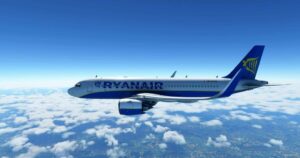Description
Installation:
Simply unzip the downloaded .zip file in the Community folder of your MSFS directory.
Notes
Remove the 1.0 version from your community folder if you have then copy the downloaded zip content in your community directory.
Changelog 1.1
- Removed ingame registration
- Added real-life registration
- Added nose gear ETOPS + 1010 decals
- Improved engines decals
- Fixed blues areas
- Improved somes logos
- Cleaned mac files
Changelog 1.2
- Fixed livery for game version 1.10.7.0
Recent Changelog for 1.3
- SU5 compatibility
- Fixing US flag
Author: headwind
How to install this mod (Full installation guide)
- Download the mod (ModsHost download guide).
- Find the Community folder on your computer
- Windows – C:/Users/[Computer Name]/AppData/Local/Packages/Microsoft.FlightSimulator_8wekyb3d8bbwe/LocalCache/Packages/Community
- Steam – C:/Users/[Computer Name]/AppData/Local/Packages/Microsoft.FlightDashboard_8wekyb3d8bbwe/LocalCache/Packages/Community
- Copy the downloaded file to your Community folder like this: /Community/[MOD FOLDER]/[MOD FILES]
- Launch the game and enjoy your mod!
- Problems? Ask for help!
Make a difference – rate mods!
4.5 out of 5 stars - 2 votes
Share Your Gameplay!
Submit a screenshot of this mod!
Submit a YouTube video.