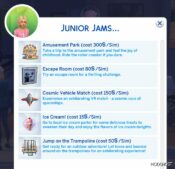Description
This Mod Requires XML Injector
Canned Beverage Lovers, Thank You for Your Patience!
This mod allows you to purchase canned drinks from your Computer, Refrigerator, or Phone. The files are separated by purchase method, so you can use them together or individually, based on your preference. It can also be used in the base game only. If you have a compatible pack, the options available for purchase will increase.
Some canned drinks do not have prices or descriptions set, so I override the object data by setting the price.
Notes
- If you use a Computer, you can access the drinks from the order menu.
- If you use a Refrigerator, the drinks are available from the added order menu.
- If you use a Phone, the drinks are found in the shopping category.
- Purchased items are instantly placed in the Sim’s inventory.
Available Drinks for Purchase
Base Game
- Off-Brand Soda (Includes debug colors)
Get to Work
- Soda
Discover University
- Werewolves
Spa Day
- Growing Together
Power Sips (included in each pack)
Jungle Adventure
- Liquid Rush
- Faraday Fizz
Snowy Escape
- Vending machine canned drinks (Includes debug items)
Purchasable Canned Drinks Anywhere (Snowy Escape Only)
This version includes only the vending machine drinks from Snowy Escape. There are no debug items. It has a simple structure and does not contain object override data, making it less likely to conflict with other mods or be broken by game patches.
It is not intended to be used with the Purchasable Canned Drinks Anywhere file, but there is no problem if you use them together.
I created this mod based on the gift purchase tuning. I love canned drinks in the game, so I made this mod to enhance the experience.
Author: bloombatter
How to install this mod (Full installation guide)
- Download the mod (ModsHost download guide).
- Find the mods folder on your computer
- Windows – /Documents/Electronic Arts/The Sims 4/Mods
- Mac – /Documents/Electronic Arts/The Sims 4/Mods
- Copy the downloaded file to your Mods folder
- Launch the game and enjoy your mod!
- Problems? Ask for help!
Download mod
bloombatter_Purchasable_Canned_Drinks_Anywhere.zip (24 KB) Safe to download: Check bloombatter_Purchasable_Canned_Drinks_Anywhere_SnowyEscape_Only.zip (7 KB) Safe to download: CheckShare Your Gameplay!
Submit a screenshot of this mod!
Submit a YouTube video. Paste your link and hit Submit.