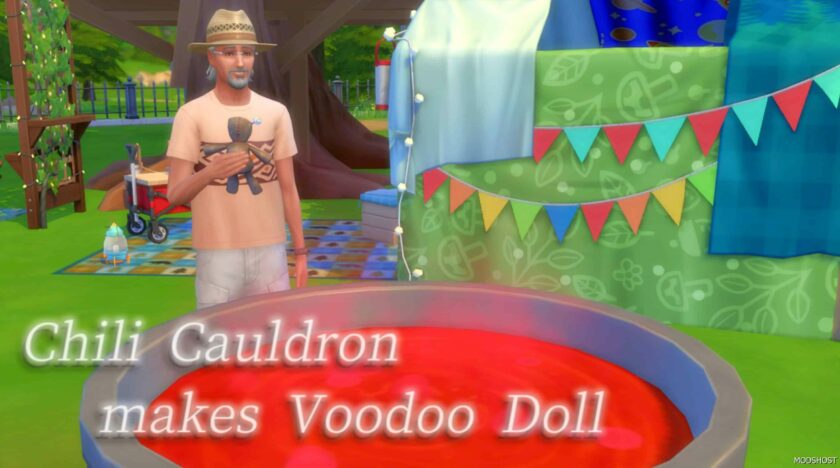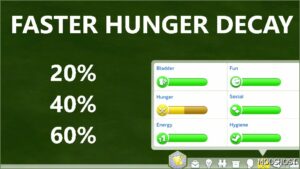Description
If you want to delete this MOD, please be sure to delete all products by this MOD before deleting the file.
UPDATE
Updated to match current game version tuning. Older versions of the files are also uploaded.(26/1/2024)
This mod requires an XmlInjector.
This mod adds a voodoo doll recipe to the cauldron cooking recipe. Available at cooking skill level 6.
The recipe was set based on the chili recipe, Ingredients are always needed regardless of lot traits and there are also recipes for vegetarians.
A voodoo doll made with this recipe is a normal in-game item with no changes.
It can be used by non-spellcasters, but can only be used on Sim-owned Lot because the voodoo doll curse is so dangerous.
Warning
Since the game update, if the mod file is deleted while products from this mod remain in the game, the products and cauldron will be deleted as in the case of CC.
I think this happens because these recipes are custom.
Loading errors will occur especially if the product is stored in the refrigerator because this removal process does not work well in the refrigerator.
In that case, please insert the MOD file again and delete the product in the refrigerator.
There are no loading errors in the Sim’s inventory, chest, or the inventory of the HomeShef’s stall, but just to be safe, please dispose of the products before deleting the MOD file.
Detail
This functions as a cauldron cooking(because I wanted to), so Sims takes voodoo dolls from the cauldron when hungry.
And since those are not actually edible, Sims will place those in random locations within the lot.
Be aware that when performing the call meal action your house will be a mess with voodoo dolls.
(This is why I allowed it only in Sim-owned Lot. Because of these effects, public lots can become cluttered with voodoo dolls that cannot be put into your sim’s inventory, which can be very annoying.)
Also, default number of serves in cauldron cooking is 12, Voodoo dolls are priced at a default of 500, which will be more expensive if Sims have a high cooking skill.This makes the game too easy, so I’ve also prepared difficult ver file that increased the number of ingredients required.
Notes
It didn’t occur in my test play but you may encounter an issue where crafting potions creates voodoo dolls.
This has to do with a bug in the original game. In that case removing the cauldron and replacing new it in Bulid Mode will fix it.
EA ANSWERS HQ-“Cauldron creating wrong item”
CauldronCook_ServeSizeChange
- Change the cauldron cooking serve amount from the default 12. There are files is 8, 6, and 4, so please use only one.
CauldronCook_GrabServeInventory
- Adds “Pick Up Serving” interaction to cauldron food.
- I made it by modified from Grab All Servings tuning in cauldron.
- Maybe it doesn’t work well in public lots. in this case Sims will eat it as is or place food somewhere else.
CauldronCook_more_recipes
- Adds some recipes to the cauldron cooking. A corresponding pack is required for each.
- Put the unzipped folder into the Mods folder. Or, by put the main file, you can select and use the recipe files you need.
- It’s tuned for use with voodoo doll recipes, but should work on its own.
- It’s a simple tuning that doesn’t consider scalability, so it conflicts with other cauldron cooking recipes mod.
Modified XML file
0C772E27!00000015!0000000000034D23.loot_Cauldron_SetInitialFoodStates.ActionTuning
5B02819E!00000015!0000000000034B4A.cauldron_ServingsCommodity_Grande.ObjectStateTuning
5B02819E!00000015!00000000000344B7.cauldron_Content_Food01.ObjectStateTuning
5B02819E!00000015!00000000000344B8.cauldron_Content_Food02.ObjectStateTuning
Author: bloombatter
How to install this mod (Full installation guide)
- Download the mod (ModsHost download guide).
- Find the mods folder on your computer
- Windows – /Documents/Electronic Arts/The Sims 4/Mods
- Mac – /Documents/Electronic Arts/The Sims 4/Mods
- Copy the downloaded file to your Mods folder
- Launch the game and enjoy your mod!
- Problems? Ask for help!
Download mod
CauldronCook_ServeSizeChange.zip (1 KB) Safe to download: Check CauldronCook_GrabServeInventory.zip (2 KB) Safe to download: Check VoodooCauldron_more_ingredients_v2.zip (11 KB) Safe to download: Check VoodooCauldron_v2.zip (11 KB) Safe to download: Check Culdron_more_recipes_v2.zip (102 KB) Safe to download: Check [OUTDATED]_VoodooCauldronAndMoreRecips_version1.zip (111 KB) Safe to download: CheckShare Your Gameplay!
Submit a screenshot of this mod!
Submit a YouTube video.