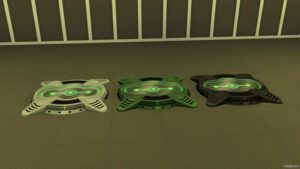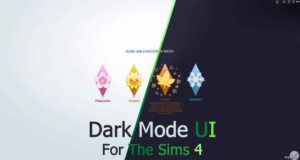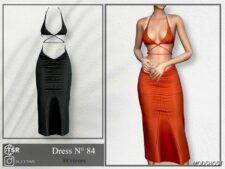Description
Hello everyone, I made this mod for those who are bored of typing CTRL+SHIFT+C (COMMAND on Mac) “bb.showhiddenobjects” to find the Cloning Machine from GTW, so I made it simply buyable for all in the section Hobbies, Knowledge. It will cost 900 simoleons which is the original cost from debug, nothing changed, nothing added (apart from a little correction of swatch #2 which is Green and not Grey, Maxis are colorblind!).
In the screenshots, I used “Stacks of Cash” by Plasticbox, found here.
Also, I used “C.I.I.Y.P: A Little Cloning Machine Overhaul Mod” by Nym_le_Manchot, found here.
Update (29/11/2023): To expand the money limit use this updated mod by Havem.
(It expands the money limit only, not the household funds! Sorry for that.)
You must own the Expansion Pack, Get to Work, for this mod to work properly!
The new mods are divided by: Original Price, Nulled Price, Duplicated Price, and Reduced Price.
- Duplicated Price, 28800 Simoleons
- Duplicated Price, 14400 Simoleons
- Duplicated Price, 7200 Simoleons
- Duplicated Price, 3600 Simoleons
- Duplicated Price, 1800 Simoleons
- Original Price, 900 Simoleons
- Nulled Price, 0 Simoleons
- Reduced Price, 450 Simoleons
- Reduced Price, 225 Simoleons
- Reduced Price, 115 Simoleons
- Reduced Price, 55 Simoleons
- Reduced Price, 25 Simoleons
(Updated, 04/01/2024) for EU (I’m Italian, sorry for that! lol) / (Updated, 01/04/2024) for USA
Next Updates, Coming Soon:
- The ability to Clone Sim
- The possibility that by inserting the object into the household, it pays you (difficult one!)
- Some Experimental Features That I Reveal Next!
Packages re-built (PC / Windows 11) with game version 1.103.315.1020 . –> macOS users (mac / 1.103.315.1220)
Still compatible with version >> 1.103.315.1020 . –> macOS users (mac / 1.103.315.1220)
Packages Rebuilded And Correctly Updated, Finally! Yay!!
Outdated mods are still compatible with all The Sims 4 versions but I suggest the most recent update!
Polygon Counts:
554
Authors: mc32bk
How to install this mod (Full installation guide)
- Download the mod (ModsHost download guide).
- Find the mods folder on your computer
- Windows – /Documents/Electronic Arts/The Sims 4/Mods
- Mac – /Documents/Electronic Arts/The Sims 4/Mods
- Copy the downloaded file to your Mods folder
- Launch the game and enjoy your mod!
- Problems? Ask for help!
Download mod
mc32bk_BuyableCloningMachine_Cost450.zip (392 KB) Safe to download: Check mc32bk_BuyableCloningMachine_Cost225.zip (392 KB) Safe to download: Check mc32bk_BuyableCloningMachine.zip (391 KB) Safe to download: Check mc32bk_BCM_Regular.zip (5 MB) Safe to download: CheckShare Your Gameplay!
Submit a screenshot of this mod!
Submit a YouTube video.