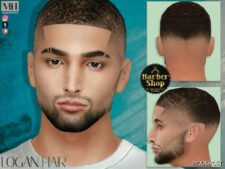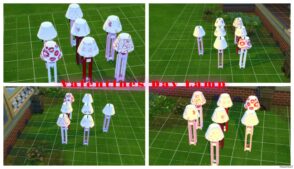Description
Hi! I got you a new set of paintings. This time with the Trinity of Occult: Witch, Vampire, and Werewolf.
They are some special paintings since I’ve always wanted an object that can fill the social bar but I couldn’t find that anywhere, so I did some research and finally got to tweak the wall deco to use a part of the pie menu from the Talking Toilet and now you can talk and befriend your three new supernatural Wallhanged friends. This is ideal for those who, like me, don’t like your sims going out to make friends.
You probably will need the City Living EP for the Talking Toilet tunning.
Author: Gersonjoseantonio
How to install this mod (Full installation guide)
- Download the mod (ModsHost download guide).
- Find the mods folder on your computer
- Windows – /Documents/Electronic Arts/The Sims 4/Mods
- Mac – /Documents/Electronic Arts/The Sims 4/Mods
- Copy the downloaded file to your Mods folder
- Launch the game and enjoy your mod!
- Problems? Ask for help!
Make a difference – rate mods!
5.0 out of 5 stars - 1 votes
Share Your Gameplay!
Submit a screenshot of this mod!
Submit a YouTube video.