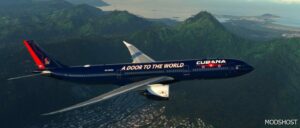Description
Completely revised version of the Daher TBM 930
All relevant textures available in 4K resolution
New Exterior painting
Dirt particles on fuselage, landing flaps ect,
Multi-colored interior design
Dozens of revised details in the interior
Revised effects and range for landing lights, navigation, strobe, including new effects like light beams
Added new camera under CockpitPilotInstruments 1, with completely free view of the landscape in front of the aircraft (ideal to enjoy the landscape in FS 2020)
The installation is very easy.
Extract the zip file and copy the folder “wingman-aircraft-tbm930” into your community folder.
The version Daher TBM 930 (Wingman 4K), is then available as an additional painting of the original Daher TBM 930.
Have a good flight and have fun with the Daher TBM 930 – Wingman 4K
Author: Wingman
How to install this mod (Full installation guide)
- Download the mod (ModsHost download guide).
- Find the Community folder on your computer
- Windows – C:/Users/[Computer Name]/AppData/Local/Packages/Microsoft.FlightSimulator_8wekyb3d8bbwe/LocalCache/Packages/Community
- Steam – C:/Users/[Computer Name]/AppData/Local/Packages/Microsoft.FlightDashboard_8wekyb3d8bbwe/LocalCache/Packages/Community
- Copy the downloaded file to your Community folder like this: /Community/[MOD FOLDER]/[MOD FILES]
- Launch the game and enjoy your mod!
- Problems? Ask for help!
Make a difference – rate mods!
3.0 out of 5 stars - 2 votes
Share Your Gameplay!
Submit a screenshot of this mod!
Submit a YouTube video. Paste your link and hit Submit.