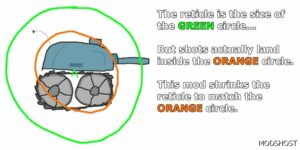Description
Hawg’s UnderWater Timer mod, This mod changes the stock timer that shows when your tank is underwater. It will display a different icon that’s underwater, which is more noticeable than the stock icon. 24 different icons to pick from.
- Step 1 UNZIP DOWNLOAD.
- Step 2 PICK WHAT TIMER YOU WANT
- Step 3 OPEN THAT FOLDER, COPY THE File “Hawg_destroyTimersPanel”.
- Step 4 OPEN YOUR WORLD OF TANKS LOCATION…. normally C:/Games/Worldoftanks..
- Step 5 OPEN FOLDER “mods”
- STEP 6 OPEN PATCH FOLDER: EXAMPLE 1.X.X OR WHATEVER UPDATE IS 0.1.X.X.X
- STEP 7 PASTE “Hawg_destroyTimersPanel” INSIDE OF PATCH FOLDER: NOTE IF ASK REPLACE CLICK YES
- STEP 8 RESTART YOUR GAME
Install a mod in World of Tanks : Part 1
Author: _HawgJaws_
Make a difference – rate mods!
1.9 out of 5 stars - 4 votes
Share Your Gameplay!
Submit a screenshot of this mod!
Submit a YouTube video.