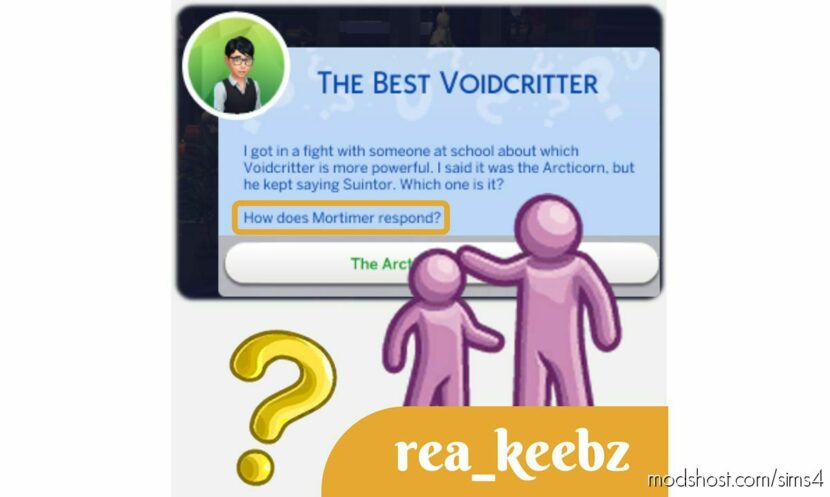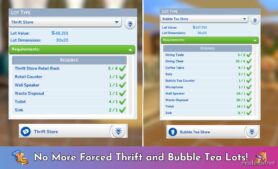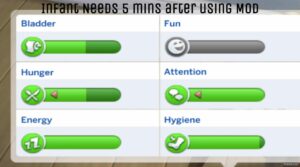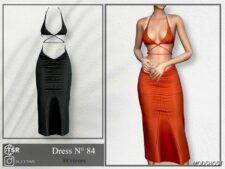Description
The Parenthood game pack made it so that children and teens could autonomously ask adults in the household for advice, but when there are multiple adults in the household, it’s oftentimes unclear who the child is asking for the advice. This can get a bit annoying when you have adults with varying parenting styles, as one person might advise in one way but another could advise in a completely different way.
This small mod adds the text “How does [Adult Sim] respond?” so that you always know who is being asked the advice.
I’ve had this in my own game for a while now and haven’t run into any issues. This mod overrides the text for the advice so if you have mods that affect those, it may conflict. It is only available in English.
Requires Parenthood GP.
Author: rea_keebz
How to install this mod (Full installation guide)
- Download the mod (ModsHost download guide).
- Find the mods folder on your computer
- Windows – /Documents/Electronic Arts/The Sims 4/Mods
- Mac – /Documents/Electronic Arts/The Sims 4/Mods
- Copy the downloaded file to your Mods folder
- Launch the game and enjoy your mod!
- Problems? Ask for help!
Share Your Gameplay!
Submit a screenshot of this mod!
Submit a YouTube video. Paste your link and hit Submit.