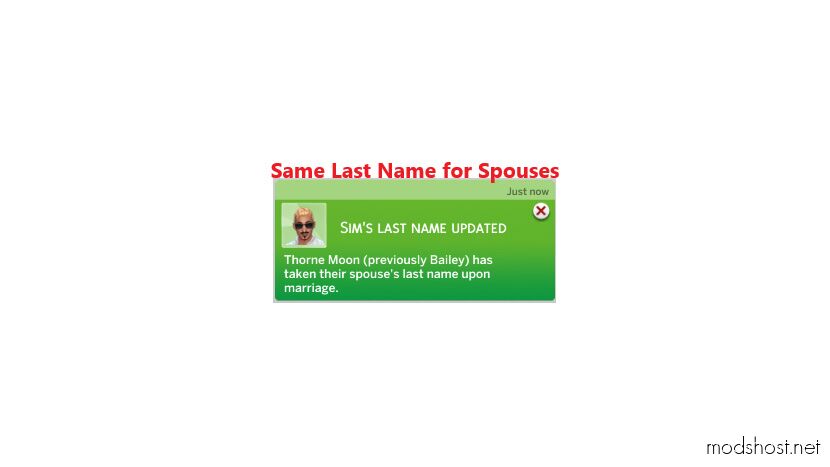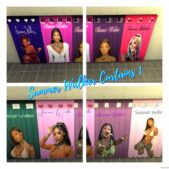Description
This mod will change spouses’ last names to match one or the other depending on the version installed.
Three versions to choose from: patriarchal, matriarchal, or senior. Patriarchal will prioritize the male’s last name and the matriarchal female’s last name. These first two versions only work for heterosexual couples. The senior version will update last names to the oldest sim’s name and works for all couples.
Updates happen after a loading screen or you can input ‘reve.update_spouse_last_name’ as a command for the manual trigger.
Known issues
Having multiple spouses. Say you’re using the matriarchal version and your male sim has more than one female spouse. Because of the version used, his last name would end up changing constantly in a loop. In this case, there would be no such problem with the patriarchal version.
Authors: Reve, PyCharm, frankk, Scumbumbo
How to install this mod (Full installation guide)
- Download the mod (ModsHost download guide).
- Find the mods folder on your computer
- Windows – /Documents/Electronic Arts/The Sims 4/Mods
- Mac – /Documents/Electronic Arts/The Sims 4/Mods
- Copy the downloaded file to your Mods folder
- Launch the game and enjoy your mod!
- Problems? Ask for help!
Download mod
reve_last_name_senior.zip (3 KB) Safe to download: Check reve_last_name_matriarchal.zip (3 KB) Safe to download: Check reve_last_name_patriarchal.zip (3 KB) Safe to download: CheckShare Your Gameplay!
Submit a screenshot of this mod!
Submit a YouTube video.