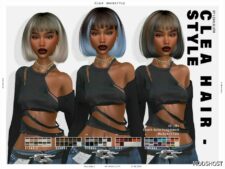Description
Recolor of build mode objects in 12 wood colors.
This set includes roof trims, friezes, spandrels, columns, windows, doors (only a few but I will make more!) … and also wallpapers and floors!
This set is part 2 of “Match it! – game objects recolor”
You May Need Other Game Packs:
- Cats and dogs
- Cottage living
- Get together
- Parenthood
- Vampires
The files that require them are in other archives. They are signed. If you don’t have these packs, you don’t need to download them.
Author: lilchamomil
How to install this mod (Full installation guide)
- Download the mod (ModsHost download guide).
- Find the mods folder on your computer
- Windows – /Documents/Electronic Arts/The Sims 4/Mods
- Mac – /Documents/Electronic Arts/The Sims 4/Mods
- Copy the downloaded file to your Mods folder
- Launch the game and enjoy your mod!
- Problems? Ask for help!
Make a difference – rate mods!
4.3 out of 5 stars - 3 votes
Download mod
matchit-basegame.rar (141 MB) Safe to download: Check matchit-parenthood.rar (3 MB) Safe to download: Check matchit-Vampires.rar (2 MB) Safe to download: Check matchit-gettogether.rar (4 MB) Safe to download: Check matchit-cottageliving.rar (1 MB) Safe to download: Check matchit-CatsandDogs.rar (635 KB) Safe to download: CheckShare Your Gameplay!
Submit a screenshot of this mod!
Submit a YouTube video.