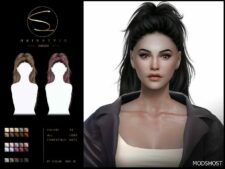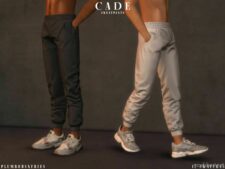Description
How to Use:
- 1. Spot the sim with glitched/undesired CC.
- 2. Make sure testingcheats true is on, or utilize a mod of mine that forces it like AllCheats or Always Testing.
- 3. Shift+Click the sim -> Select “BetterExceptions: Locate Outfit CC”
- 4. Wait for a few seconds to a couple of minutes depending on the amount of CC and how old your hard drive is.
- 5. A list of CC files used by your sim will be displayed in your browser.
Better Exceptions is a low-maintenance mod that gives players a more detailed exception file when the game encounters errors, and in many cases can track down the exact file that caused the exception automatically.
- Refined Broken Script Messages: If a script is newer than the Python version upgrade date, but still using incorrect python formats, the message will now be an informational “Mod Author needs to update to .pyc standard” instead of the technically incorrect advice to remove the mod.
- Better detection of Animation Errors: When the exception is caused by an animation error, it’s usually ignorable and there’s no advantage to scanning and generating a BE Report. Instead, you’ll get a notification that gives you the option to scan if you’d like.
- Scanning Dialog Can Now Be Closed: If players had unlucky timing, they could end up causing the scan dialog to get stuck on screen. For this reason, I’ve added a close button. It should be noted that if BE is actually still scanning and not frozen, closing this dialog will not stop the scan and your game may appear sluggish until it’s complete.
- Help & Resources Updated: The General Exception link has been updated to go to Sims After Dark, where many of them same bots and helpers you’re used to can now be found. Here’s the invite if you’d like to go ahead and join.
Installation:
The mod is now inside a zip. On Mac it may automatically be removed from the .zip when downloaded.
To install, open the zip below and drag the tmex-BetterExceptions.ts4script inside to your Mods folder. Do not open or unzip the .ts4script file. Make sure 👉Script👈 mods are turned on in gameplay options -> Other.
Better Exceptions: This Can Tell You What Mods Are Breaking Your Game!
Author: TwistedMexi
How to install this mod (Full installation guide)
- Download the mod (ModsHost download guide).
- Find the mods folder on your computer
- Windows – /Documents/Electronic Arts/The Sims 4/Mods
- Mac – /Documents/Electronic Arts/The Sims 4/Mods
- Copy the downloaded file to your Mods folder
- Launch the game and enjoy your mod!
- Problems? Ask for help!
Make a difference – rate mods!
4.6 out of 5 stars - 6 votes
Download mod
TwistedMexi Better Exceptions Official.zip (100 KB) Safe to download: Check patreon.comShare Your Gameplay!
Submit a screenshot of this mod!
Submit a YouTube video. Paste your link and hit Submit.