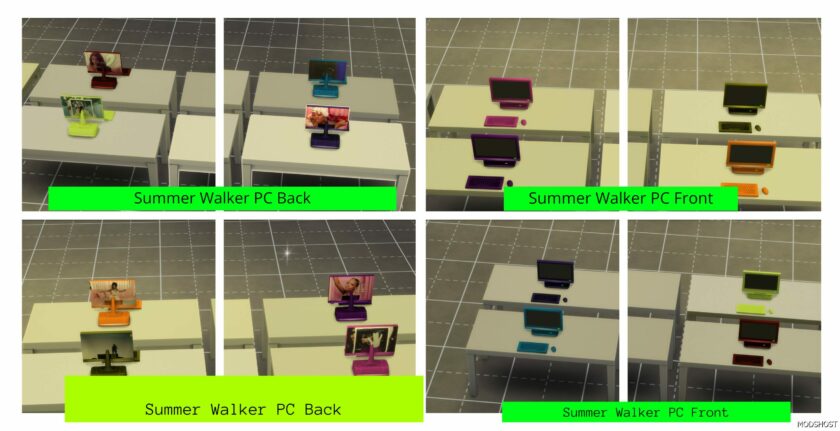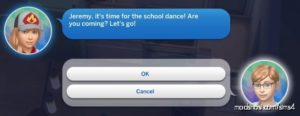Description
1. Introducing the Summer Walker PC, a revolutionary addition to the Sims 4 gaming experience that brings a whole new level of realism and functionality to your virtual world. Designed specifically for Sims who are students or enjoy studying, this PC allows your Sims to complete their homework assignments with ease and efficiency.
2. The Summer Walker PC is equipped with cutting-edge technology, ensuring smooth and seamless performance. With its powerful processor and ample storage space, your Sims can store all their important documents and files without any hassle. The high-resolution display provides crystal-clear visuals, making it a joy to work on projects or research topics of interest.
3. This PC is not just about functionality, but also about style. The sleek and modern design of the Summer Walker PC adds a touch of sophistication to any Sim’s living space. Its compact size allows for easy placement in any room, whether it’s a study nook or a bedroom corner.
4. In addition to its homework capabilities, the Summer Walker PC offers a wide range of entertainment options for your Sims. They can browse the web, connect with friends through social media, or even indulge in some gaming during their leisure time. The PC also comes pre-loaded with essential software, ensuring your Sims have everything they need right at their fingertips.
5. With the Summer Walker PC, your Sims can now experience the joys and challenges of being a student in the Sims 4 like never before. Watch as their academic performance improves, their knowledge expands, and their virtual lives become more enriched. Upgrade your Sims’ virtual world with the Summer Walker PC and unlock a world of possibilities for their educational journey.
Author: MoonlightSimmer
How to install this mod (Full installation guide)
- Download the mod (ModsHost download guide).
- Find the mods folder on your computer
- Windows – /Documents/Electronic Arts/The Sims 4/Mods
- Mac – /Documents/Electronic Arts/The Sims 4/Mods
- Copy the downloaded file to your Mods folder
- Launch the game and enjoy your mod!
- Problems? Ask for help!
Share Your Gameplay!
Submit a screenshot of this mod!
Submit a YouTube video.