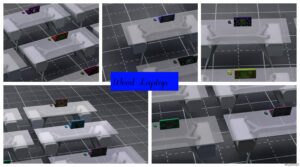Description
Today I bring you, straight from the Palumbo Family Perfectly Legit Funeral Home…Coffins that are sleeping pods!
These are NEW ITEMS, meaning that neither the original sleeping pods nor coffins are affected by their existence. (I learned blender for something else and these are the results!)
They can be found in the same categories as the original coffins, for the same prices, just look for my lovely face plastered in the corner of the thumbnail.
Uncle Vinny’s Family Special still has lights underneath it, though I can’t do anything about the shape. Cousin Pauly’s Family Special and Tax Evasion Special do not have lights. (This is a feature, not a bug)
They may or may not work with Hibernate for Sleeping Pods (On my game they did until they didn’t).
Requires Vampires and Get Famous.
Authors: Bl00dstain3d
How to install this mod (Full installation guide)
- Download the mod (ModsHost download guide).
- Find the mods folder on your computer
- Windows – /Documents/Electronic Arts/The Sims 4/Mods
- Mac – /Documents/Electronic Arts/The Sims 4/Mods
- Copy the downloaded file to your Mods folder
- Launch the game and enjoy your mod!
- Problems? Ask for help!
Share Your Gameplay!
Submit a screenshot of this mod!
Submit a YouTube video. Paste your link and hit Submit.