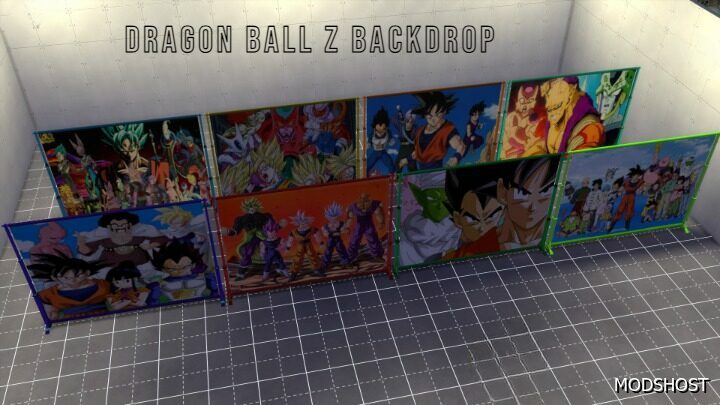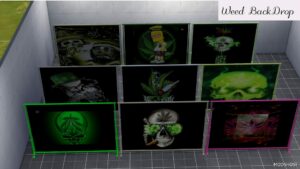Description
1. Enhance your Sims 4 gaming experience with the Dragon Ball Z Backdrop. This high-quality backdrop brings the iconic world of Dragon Ball Z to life in your virtual world. Featuring vibrant colors and intricate details, it creates a captivating atmosphere for your Sims to explore and interact with. Whether you're a fan of the anime series or simply looking to add a touch of excitement to your gameplay, this backdrop is a must-have for any Sims 4 player. Transform your virtual space into a dynamic battleground and let your Sims embark on epic adventures inspired by the Dragon Ball Z universe.
If you don't know where to put the mod here you can put it here
C:\Users\fungi\Documents\Electronic Arts\The Sims 4\Mods
PLEASE DO NOT CLAIM AS YOURS.
Subscribe to my YouTube Channel
www.youtube.com/@MoonlightSimmer988
Please Follow Me
Twitter: twitter.com/hoo99739
Instagram: www.instagram.com/moonlightsimmer8
Tumblr: www.tumblr.com/blog/moonlightsimmer8
Tiktok www.tiktok.com/@moonlightsimmer06
SUPPORT ME
Ko-fi : ko-fi.com/moonlightsimmer8
Gumroad: blackgirlgamerr.gumroad.com/subscribe
Patreon: www.patreon.com/MoonlightSimmer8
boosty: boosty.to/moonlightsimmer
buymeacoffee: www.buymeacoffee.com/moonlightsimmer
payhip: payhip.com/MoonlightSimmer
Author: MoonlightSimmer
How to install this mod (Full installation guide)
- Download the mod (ModsHost download guide).
- Find the mods folder on your computer
- Windows – /Documents/Electronic Arts/The Sims 4/Mods
- Mac – /Documents/Electronic Arts/The Sims 4/Mods
- Copy the downloaded file to your Mods folder
- Launch the game and enjoy your mod!
- Problems? Ask for help!
Share Your Gameplay!
Submit a screenshot of this mod!
Submit a YouTube video.