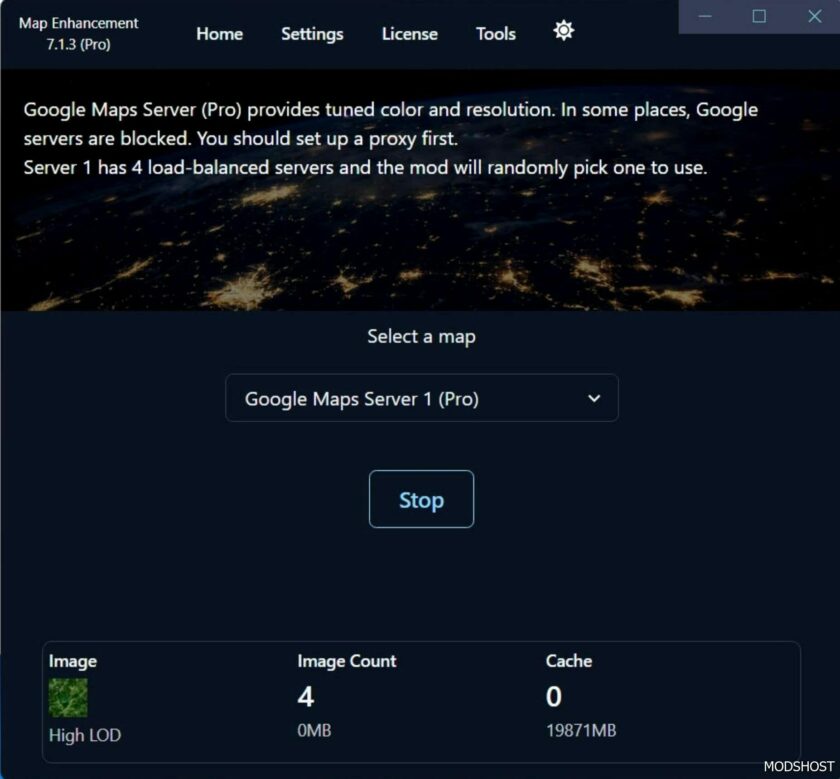Description
- Download and you will get a zip file
- Extract it and you will see an exe file name: MSFS2020 Map Enhancement Installer 7.x.x
- Double-click it to trigger installation, please keep the default installation path.
- You will see an “MSFS2020 Map Enhancement” icon appear on your desktop
- Before starting MSFS2020, open the mod and allow it to run in administrator mode
- Choose the map and click “Start”
- You will see the status is “Started” show and it will refresh automatically when you are in-game
- Start your MFSF2020 and enjoy.
- Close MSFS2020 and close this mod (It should automatically return to Bing Map for the next run)
- Please also click the “Subscribe” button on this page to get the latest update
Recent Changelog for 7.4.6
- Improve cache stability
- Add an option to clear photogrammetry data. Use this when new world update is available.
- Add an option to set log level (Info and Debug) so it will be easier for user to provide detailed logs for troubleshooting.
- Add a map viewer to navigate the maps
- Add release notes
- Update loading screen (Special thanks to CSC7520, CES2395 for providing their screenshots)
Author: derekhe
How to install this mod (Full installation guide)
- Download the mod (ModsHost download guide).
- Find the Community folder on your computer
- Windows – C:/Users/[Computer Name]/AppData/Local/Packages/Microsoft.FlightSimulator_8wekyb3d8bbwe/LocalCache/Packages/Community
- Steam – C:/Users/[Computer Name]/AppData/Local/Packages/Microsoft.FlightDashboard_8wekyb3d8bbwe/LocalCache/Packages/Community
- Copy the downloaded file to your Community folder like this: /Community/[MOD FOLDER]/[MOD FILES]
- Launch the game and enjoy your mod!
- Problems? Ask for help!
Make a difference – rate mods!
4.4 out of 5 stars - 12 votes
Share Your Gameplay!
Submit a screenshot of this mod!
Submit a YouTube video.