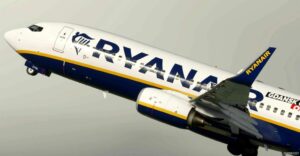Description
My Airports Currently Using This Asset Pack:
ENBR Bergen – Flesland
ENZV Stavanger – Sola
ENBO Bodø
ENSH Svolvær
V1.3 Of This Pack Contains:
Static helicopter that looks slightly like an S-92
Static RNoAF F-16 in 2 variations.
6 Norwegian airport fire trucks
Long snow plow/sweeper
Compact snow plow/sweeper
1 fuel truck
Gravel silo
Small ground power unit
2 helicopter dollies
2 tall and 3 lower light masts
Runway guard light, both flashing and off.
1 Simobject fuel truck with script. This may not be ready, use at own risk. I’m currently testing on ENBR and ENBO.
These can be found in real life on most Norwegian regional airports or military airfields.
For Users:
All models are prefixed wENxx-assets-
This pack will be updated with more models, and the included models will probably get updated, but I’ll try to avoid significantly changing their size or footprint.
To Use Custom Fuel Truck:
Make an airportservices Services.xml file (see the MSFS SDK) and change the Services line to.
Included Fire Trucks:
Avinor:
- 4×4 P cab
- 6×6 P cab with rescue platform
- 6×6 crew cab with rescue platform
- 6×6 crew cab
RNoAF:
- 4×4 crew cab with rescue platform
- 6×6 crew cab
Recent Changelog for 1.3.0
Added static helicopter that looks slightly like an S-92
Added static RNoAF F-16
Various minor fixes
Author: WombiiActual
How to install this mod (Full installation guide)
- Download the mod (ModsHost download guide).
- Find the Community folder on your computer
- Windows – C:/Users/[Computer Name]/AppData/Local/Packages/Microsoft.FlightSimulator_8wekyb3d8bbwe/LocalCache/Packages/Community
- Steam – C:/Users/[Computer Name]/AppData/Local/Packages/Microsoft.FlightDashboard_8wekyb3d8bbwe/LocalCache/Packages/Community
- Copy the downloaded file to your Community folder like this: /Community/[MOD FOLDER]/[MOD FILES]
- Launch the game and enjoy your mod!
- Problems? Ask for help!
Share Your Gameplay!
Submit a screenshot of this mod!
Submit a YouTube video. Paste your link and hit Submit.