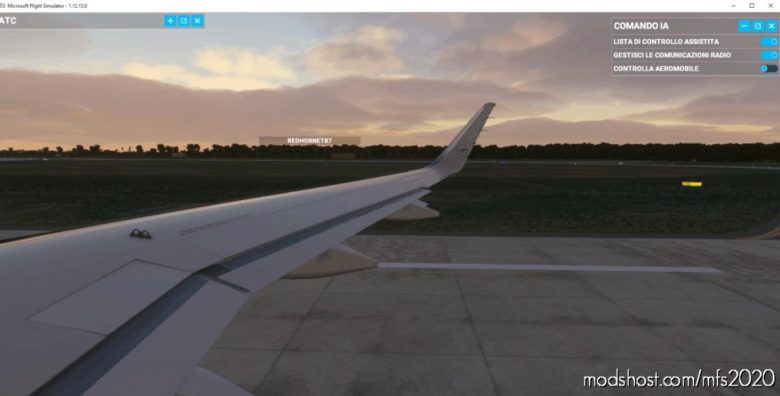Description
This package contains custom camera views for AIRBUS A320neo.
They offer wing and cabin views, many of them beyond the virtual cockpit movement.
The Custom Cameras Have Been Defined As Follows:
Custom camera 0 – pilot view
Custom camera 1 – left wing + engine
Custom camera 2 – MCDU panel
Custom camera 3 – right wing view at the back of seatbelt window
Custom camera 4 – left wing
Custom camera 5 – overhead panel
Custom camera 6 – right engine view in the middle of cabin
Custom camera 7 – bottom view fuselage with rear landing gears
Custom camera 8 – view of the nose gear of the plane
Custom camera 9 -right engine
Installation Instructions:
!!WARNING!! These custom camera files need to be copied in the main MSFS location, not the Community folder.
Proceed Only You Feel Comfortable With The Following Instructions:
locate the “Airplanes” folder in the main Microsoft Flight Simulator installation location. This folder contains sub-folders for each airplane for which you have already saved custom camera views. Inside each subfolder there is a CAMERAS.CFG file with the custom camera views for each airplane. If you haven’t saved custom camera views, then the “Airplanes” folder might be empty, or not present.
For The Microsoft Store Installation, The Path Is As Follows:
C:Users[UserName]AppDataLocalPackagesMicrosoft.FlightSimulator_8wekyb3d8bbweLocalCacheSimObjects
For Steam Installation The Path Is:
C:UsersxxxxxAppDataRoamingMicrosoft Flight SimulatorSimObjects
!!IMPORTANT!! make a backup of the “Airplanes” folder (see the jpg picture showing the folder location), in case you want to revert to your own saved camera views.
Unzip this package in a temporary location
copy the “Airplanes” folder into the “SimObjects” folder
launch the Microsoft Flight Simulator and make sure that you have assigned keys or buttons (on controllers) for the custom views. You do this in OPTIONS > CONTROLS.
ATTENTION
Any changes made by downloading this file are not my responsibility. Any modification is at your own risk and I do not hold myself absolutely responsible for damage to your flight simulator or aircraft.
Enjoy!
Author: roby79
How to install this mod (Full installation guide)
- Download the mod (ModsHost download guide).
- Find the Community folder on your computer
- Windows – C:/Users/[Computer Name]/AppData/Local/Packages/Microsoft.FlightSimulator_8wekyb3d8bbwe/LocalCache/Packages/Community
- Steam – C:/Users/[Computer Name]/AppData/Local/Packages/Microsoft.FlightDashboard_8wekyb3d8bbwe/LocalCache/Packages/Community
- Copy the downloaded file to your Community folder like this: /Community/[MOD FOLDER]/[MOD FILES]
- Launch the game and enjoy your mod!
- Problems? Ask for help!
Download mod
CAMERAS_8aX2p.zipShare Your Gameplay!
Submit a screenshot of this mod!
Submit a YouTube video. Paste your link and hit Submit.