Description
This mod is for the Third Party Aircraft A321 by Project Mega Pack. You will require their A321 mod to use these files.
This is a port of the FSX orbit airlines livery to the PMP A321.
This is NOT a mod that you just drag and drop in your community folder. Instead this will replace the the default project mega pack livery.
To install it you must take the “Texture.Default” folder that you have downloaded and copy it in your “AMP_Airbus_A321” folder (this folder can be found at “CommunityAMP_A321SimObjectsAIRPLANESAMP_Airbus_A321” ); it will replace the existing one. Or you can copy what’s inside the downloaded folder into the already existing “Texture.Default” folder.
Just as a disclaimer this livery isn’t really high definition.
Author: fregan4
How to install this mod (Full installation guide)
- Download the mod (ModsHost download guide).
- Find the Community folder on your computer
- Windows – C:/Users/[Computer Name]/AppData/Local/Packages/Microsoft.FlightSimulator_8wekyb3d8bbwe/LocalCache/Packages/Community
- Steam – C:/Users/[Computer Name]/AppData/Local/Packages/Microsoft.FlightDashboard_8wekyb3d8bbwe/LocalCache/Packages/Community
- Copy the downloaded file to your Community folder like this: /Community/[MOD FOLDER]/[MOD FILES]
- Launch the game and enjoy your mod!
- Problems? Ask for help!
Share Your Gameplay!
Submit a screenshot of this mod!
Submit a YouTube video. Paste your link and hit Submit.








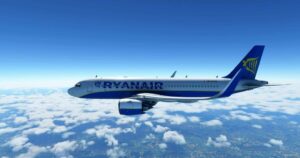
![[A32NX] Easyjet A320 NEO G-Uzha 8K for Microsoft Flight Simulator 2020](https://static.modshost.com/wp-content/uploads/2023/09/06074612/msfs-2020-a32nx-easyjet-a320-neo-g-uzha-8k-1-300x157.jpg)
