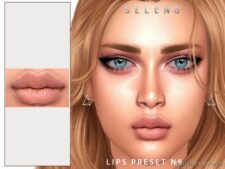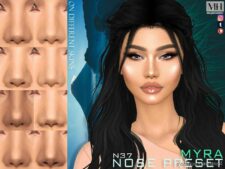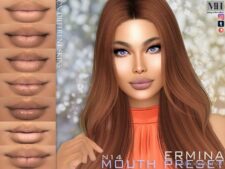Description
These presets allow your sim to have amputated limbs. Works for both genders from toddlers to elders.
Notes
When used, these presets reset parts of the body. If you are using any custom body presets, then use them first. If you are using any nose, mouth, jaw, or head shape presets then use the amputee presets first then whatever preset you want after. Also, if you have too many face presets it may make some amputee presets disappear.
Preset Locations
Right fingers – Nose presets
Left fingers – Mouth presets
Arms, legs, hands, feet- Jaw presets
Preset Remover – Body presets (Any presets found in the body should remove any amputee presets)
Bugs/Glitches
Sims using leg presets float.
Sims using amputee presets have weird-looking animations
Clothes may look stretched or too short
Only download one file. One contains all presets except for the fingers if you don’t want them. The other contains everything.
Author: PengoreTheBird
How to install this mod (Full installation guide)
- Download the mod (ModsHost download guide).
- Find the mods folder on your computer
- Windows – /Documents/Electronic Arts/The Sims 4/Mods
- Mac – /Documents/Electronic Arts/The Sims 4/Mods
- Copy the downloaded file to your Mods folder
- Launch the game and enjoy your mod!
- Problems? Ask for help!
Download mod
PengoreLimbs_NoFingersVer.zip (44 KB) Safe to download: Check PengoreLimbsAll.zip (82 KB) Safe to download: CheckShare Your Gameplay!
Submit a screenshot of this mod!
Submit a YouTube video. Paste your link and hit Submit.