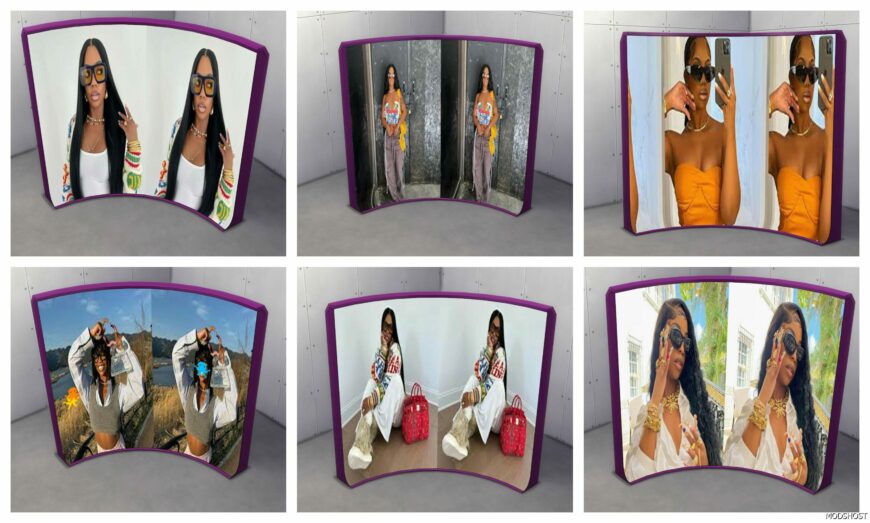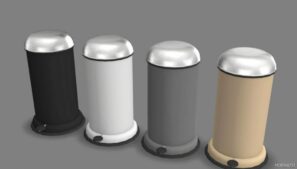Description
1. Introducing De'arra Backdrops for Sims 4, the perfect addition to enhance your virtual photography experience. These backdrops are meticulously designed to provide a realistic and immersive environment for your Sims. With a wide range of themes and settings, from bustling city streets to serene natural landscapes, you can effortlessly create stunning scenes for your Sims to explore and capture memorable moments. Made with high-quality materials, these backdrops are easy to install and seamlessly integrate into your Sims 4 gameplay. Elevate your virtual photography skills with De'arra Backdrops and bring your Sims' world to life like never before.
My Stores
https://www.bonfire.com/store/beautiful-rose/?utm_source=copy_link&utm_medium=store_page_published_share&utm_campaign=beautiful-rose&utm_content=default
https://linkup.top/beautifulrose
https://www.teepublic.com/user/moonlight-simmer
https://moonlight-simmer.teemill.com/
https://beatifulrose.company.site/
https://my-store-ef66e0.creator-spring.com/
Subscribe to my YouTube Channel
https://www.youtube.com/@MoonlightSimmer988
Please Follow Me
Twitter: https://twitter.com/hoo99739
Instagram: https://www.instagram.com/moonlightsimmer8/
Tumblr: https://www.tumblr.com/blog/moonlightsimmer8
SUPPORT ME
Ko-fi : ko-fi.com/moonlightsimmer8
Gumroad: blackgirlgamerr.gumroad.com/subscribe
Patreon: https://www.patreon.com/MoonlightSimmer8
boosty: boosty.to/moonlightsimmer
buymeacoffee: www.buymeacoffee.com/moonlightsimmer
payhip: https://payhip.com/MoonlightSimmer
linktr.ee: https://linktr.ee/moonlightsimmer84
launchlinks: https://launchlinks.com/MoonlightSimmer
Made By Moonlight Simmer
PLEASE DO NOT CLAIM AS YOURS.
Authors: Moonlight Simmer
How to install this mod (Full installation guide)
- Download the mod (ModsHost download guide).
- Find the mods folder on your computer
- Windows – /Documents/Electronic Arts/The Sims 4/Mods
- Mac – /Documents/Electronic Arts/The Sims 4/Mods
- Copy the downloaded file to your Mods folder
- Launch the game and enjoy your mod!
- Problems? Ask for help!
Share Your Gameplay!
Submit a screenshot of this mod!
Submit a YouTube video. Paste your link and hit Submit.