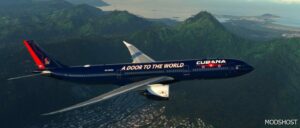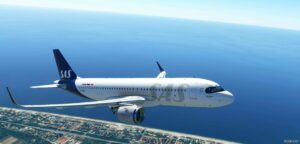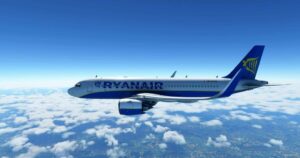Description
Royal Air Force South East Asia Command livery for the Local Legends Beech D-18s.
This livery contains two versions, the first is of HB275 with painted on registration. The second uses a white changeable registration both using the same camouflage.
The only major difference is the horizontal stabiliser that is mirrored on the Beech 18 but I have tried to make it work with the unmirrored elevator getting the green colour.
Authors: Nutkinthe3rd
How to install this mod (Full installation guide)
- Download the mod (ModsHost download guide).
- Find the Community folder on your computer
- Windows – C:/Users/[Computer Name]/AppData/Local/Packages/Microsoft.FlightSimulator_8wekyb3d8bbwe/LocalCache/Packages/Community
- Steam – C:/Users/[Computer Name]/AppData/Local/Packages/Microsoft.FlightDashboard_8wekyb3d8bbwe/LocalCache/Packages/Community
- Copy the downloaded file to your Community folder like this: /Community/[MOD FOLDER]/[MOD FILES]
- Launch the game and enjoy your mod!
- Problems? Ask for help!
Make a difference – rate mods! No votes :(
Share Your Gameplay!
Submit a screenshot of this mod!
Submit a YouTube video. Paste your link and hit Submit.