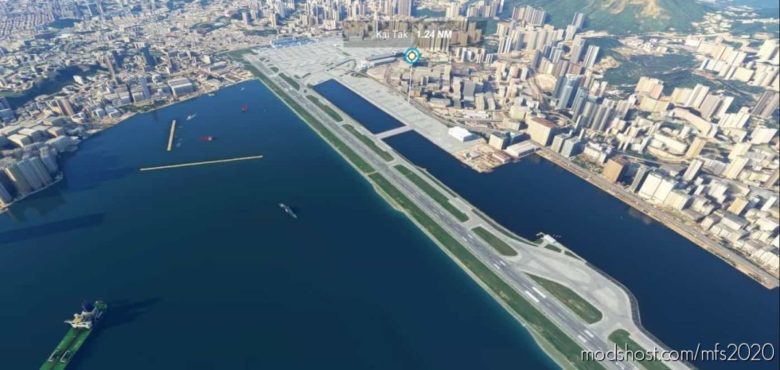Description
Update 1.1
Small update
Cleaned up signs and taxiways that were incorrect
Redesignated gates as ramps so that airstairs works
Adjusted glideslope on both 13 and 31.
Added an exclusion rectangle over where the cruise terminal would be to see if that will help those with 3rd party scenery problems (not sure what it does if anything)
Removed building from the threshold of rwy13 in standard scenery.
Hong Kong Kai Tak with the famous rwy 13 approaches that closed in 1998 and little remains as of today of the original Airport with much of the site being redeveloped into housing and a cruise terminal. This scenery brings back that challenging approach
Install
Extract the file ali50-Kaitak from ali501-kaitak.rar
Place file into the community folder
This is the first Scenery I have ever created for any flight sim and I underestimated the time need and the steep learning curve. Thank you to those who have posted SDK tutorials online as this has been an amazing help.
While I am releasing the first version of this scenery it is still very much working progress. Currently, the textures are very basic, and I have not figured out the SID’s and STARS yet although each runway does have and ILS (IGS for rwy13)
Runway 13 IGS Frequency 111.90 heading 088
Runway 31 ILS Frequency 109.90
I am aware of unwanted ground traffic and lights across the Airport however at the moment I am unable to remove them
Things that need improvement
1. SIDS and STARS nav data
2. Custom buildings texture (PBR)
3. Finish Hactl cargo terminal
4. Maintenance area needs hangers modeling
5. Double Jetways
6. Ground markings
Plus many other small things
GPS Coordinates: 22.322549, 114.202527
Author: ali501
How to install this mod (Full installation guide)
- Download the mod (ModsHost download guide).
- Find the Community folder on your computer
- Windows – C:/Users/[Computer Name]/AppData/Local/Packages/Microsoft.FlightSimulator_8wekyb3d8bbwe/LocalCache/Packages/Community
- Steam – C:/Users/[Computer Name]/AppData/Local/Packages/Microsoft.FlightDashboard_8wekyb3d8bbwe/LocalCache/Packages/Community
- Copy the downloaded file to your Community folder like this: /Community/[MOD FOLDER]/[MOD FILES]
- Launch the game and enjoy your mod!
- Problems? Ask for help!
Share Your Gameplay!
Submit a screenshot of this mod!
Submit a YouTube video. Paste your link and hit Submit.