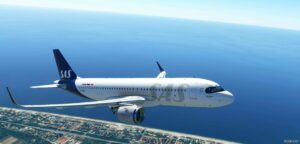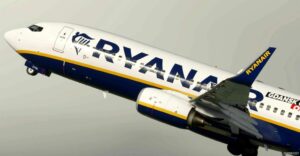Description
Hawker Hunter package for Microsoft Flight Simulator (MSFS).
Simple drag-and-drop installation.
The package contains 10 different marks and a total of 22 paint schemes.
The models have different drop tank options, depending on type as follows:
Prototype – Internal Fuel Only:
F2 – Inner 100g tanks
F3 – Internal fuel only
F4 – Inner 100g tanks
F6 – Inner & outer 100g tanks
FGA9 – Inner 100 or 230g & outer 100g tanks
FR10 – Inner 100 or 230g & outer 100g tanks
GA11 – Inner & outer 100g tanks
PR11 – Inner & outer 100g tanks
Mk.58 – Inner 100 or 230g & outer 100g tanks
Note! These capacities are Imperial Gallons, not US gallons as used by the sim. See below for adding fuel.
To display the tanks the payload stations must have the correct weight:
155lbs – pylon only
160lbs – pylon with 100g tank
165lbs – pylon with 230g tank.
Fuel must be set to suit in the payload editor:
Inner 100g tanks – Fill to 120g
Inner & outer 100g tanks – Fill to 240g
Inner 230g only – Fill to 276g
Inner 230 & outer 100g – Fill to 396g
Unfortunately, there is no way to automatically adjust the fuel levels without using WASM.
The fuel gauges and tooltips in the cockpit are calibrated for AVTAG fuel which has a different density to Jet-A as used in the sim, so will show different values to the in-sim payload editor.
Later models include a TACAN receiver, which if switched on commands the needles on the HSI. If the TACAN is switched off, the needles indicate VOR information from NAV 1.
Model, textures, and coding by: Dave Garwood
Beta testing: Ben Watson, Rick Piper.
The use of this package is at your own risk, the author cannot be held responsible.
Author: DaveWG
How to install this mod (Full installation guide)
- Download the mod (ModsHost download guide).
- Find the Community folder on your computer
- Windows – C:/Users/[Computer Name]/AppData/Local/Packages/Microsoft.FlightSimulator_8wekyb3d8bbwe/LocalCache/Packages/Community
- Steam – C:/Users/[Computer Name]/AppData/Local/Packages/Microsoft.FlightDashboard_8wekyb3d8bbwe/LocalCache/Packages/Community
- Copy the downloaded file to your Community folder like this: /Community/[MOD FOLDER]/[MOD FILES]
- Launch the game and enjoy your mod!
- Problems? Ask for help!
Download mod
Hawker_Hunter_v1.3_SrbyW.zip (1 GB)Share Your Gameplay!
Submit a screenshot of this mod!
Submit a YouTube video. Paste your link and hit Submit.