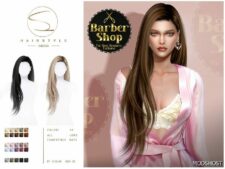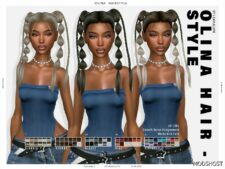Description
Here there are some defaults for the hairstyles EA decided to update some time ago because they looked outdated. I wanted to replace these because I’m trying to recreate the 2014/pre-rebranding version of the game. Not much left to say about these defaults really.
They all have maxis match thumbnails in the new neutral black, and recolored to have all the new 6 hair colors (Neutral Black, Warm Brown, Light Brown, Neutral Blond, Light Blond and White Blond).
Hairs Replaced:
- Bigafro – Adults, Female & Male
- Mediumafro – Adults, Female & Male
- Shortafro – Adults, Female & Male
- Braidedpulledback – Adults, Female & Male
- Puffball – Child, Female
- Braided Ponytail – Child, Female
* Hairstyles that did not have age conversions (but now do) are not replaced for the other age stages, so the adult versions of the Puffball hairstyle, or the child and toddler versions of the Big Afro will show up with the current meshes.
Also, thanks to Maxis for the original meshes, and thanks to mitchsimmer for extracting them!
Author: IntincrMars
How to install this mod (Full installation guide)
- Download the mod (ModsHost download guide).
- Find the mods folder on your computer
- Windows – /Documents/Electronic Arts/The Sims 4/Mods
- Mac – /Documents/Electronic Arts/The Sims 4/Mods
- Copy the downloaded file to your Mods folder
- Launch the game and enjoy your mod!
- Problems? Ask for help!
Download mod
intincrmars_HairRollbackALL_REPLACEMENTS.zip (63 MB) Safe to download: Check intincrmars_HairRollback_BigAfroREPLACEMENT.zip (7 MB) Safe to download: Check intincrmars_HairRollback_ShortAfroREPLACEMENT.zip (7 MB) Safe to download: Check intincrmars_HairRollback_FlatTopREPLACEMENT.zip (23 MB) Safe to download: Check intincrmars_HairRollback_BraidedPulledBackREPLACEMENT.zip (9 MB) Safe to download: Check intincrmars_HairRollback_MediumAfroREPLACEMENT.zip (10 MB) Safe to download: Check intincrmars_HairRollback_PuffballREPLACEMENT.zip (4 MB) Safe to download: Check intincrmars_HairRollback_BraidedPonytailREPLACEMENT.zip (4 MB) Safe to download: Check intincrmars.tumblr.comShare Your Gameplay!
Submit a screenshot of this mod!
Submit a YouTube video.