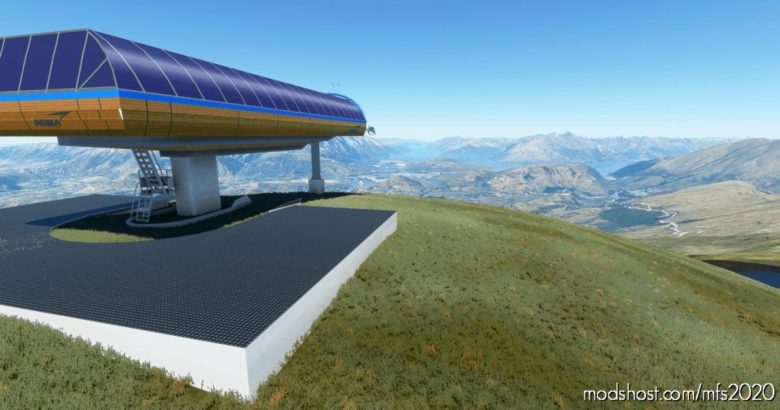Description
Queenstown Airport is located in Frankton, Otago, New Zealand, and serves the resort town of Queenstown. The airport is 8 km from the Queenstown CBD. The airport handled 2.25 million passengers as of 2018 making it the fourth busiest airport in New Zealand by passenger traffic. It is mainly used by tourist / flightseeing operators.
This pack adds to the existing Queenstown airport & fixes lots of heights around the local rivers.
What’s In V.1:
Missing local operators hangers + parked planes
Private and commerical parked planes
Airport vehicles & staff
Fixed Shotover River heights
Fixed Kawarau River heights
Added base & return ski lift stations to Coronet Peak (The Remarkables is a mess & im not good enough to fix yet)
Fixed Queenstown Gardens heights & added vegetation
Planned Updates:
Skyline Gondola
Add ski lift towers
Fix Remarkables
GPS Coordinates: -45.021701, 168.743215
Authors: T0kenkiwi
How to install this mod (Full installation guide)
- Download the mod (ModsHost download guide).
- Find the Community folder on your computer
- Windows – C:/Users/[Computer Name]/AppData/Local/Packages/Microsoft.FlightSimulator_8wekyb3d8bbwe/LocalCache/Packages/Community
- Steam – C:/Users/[Computer Name]/AppData/Local/Packages/Microsoft.FlightDashboard_8wekyb3d8bbwe/LocalCache/Packages/Community
- Copy the downloaded file to your Community folder like this: /Community/[MOD FOLDER]/[MOD FILES]
- Launch the game and enjoy your mod!
- Problems? Ask for help!
Download mod
tokenkiwi-sightseeing-queenstown_5s1QX.rarShare Your Gameplay!
Submit a screenshot of this mod!
Submit a YouTube video. Paste your link and hit Submit.