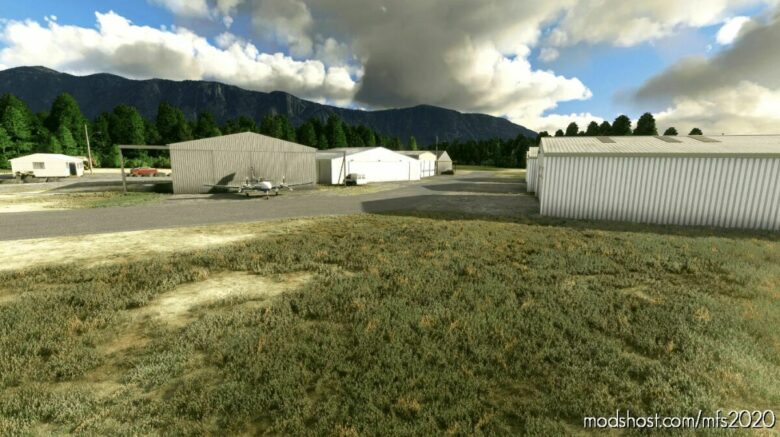Description
CEN5- Cold Lake Regional Airport, Alberta, Canada
Cold Lake Regional is a convinient and well equiped airport in the midst of the Great Nature of BC, and as they say; You will Immediately Feel At Home.
Why not pop inn, when heading North.
The scenery is created with the Microsoft SDK and with Addon Library Objects, wich you need to download and install for all objects to show.
Pls Read the Documentation for more information.
Just Unzip, and put the jp-caj3–creston-valley and the Lib. folders into your MSFS Community folder as usual.
I Hope You will Enjoy flying to Creston Valley
JP
GPS Coordinates: 49.03810517950317, -116.49588422813194
Author: JensPeter
How to install this mod (Full installation guide)
- Download the mod (ModsHost download guide).
- Find the Community folder on your computer
- Windows – C:/Users/[Computer Name]/AppData/Local/Packages/Microsoft.FlightSimulator_8wekyb3d8bbwe/LocalCache/Packages/Community
- Steam – C:/Users/[Computer Name]/AppData/Local/Packages/Microsoft.FlightDashboard_8wekyb3d8bbwe/LocalCache/Packages/Community
- Copy the downloaded file to your Community folder like this: /Community/[MOD FOLDER]/[MOD FILES]
- Launch the game and enjoy your mod!
- Problems? Ask for help!
Make a difference – rate mods!
3.0 out of 5 stars - 2 votes
Share Your Gameplay!
Submit a screenshot of this mod!
Submit a YouTube video. Paste your link and hit Submit.