Slamming cars into brick walls and tossing them down huge mountains sounds like fantasy too good to be true. However, the BeamNG.drive car simulation game makes it a reality with its realistic physics and damage models of the cars.
Moreover, right when you wonder what could be better than crashing cars like reality, you realize that there are several mods available online to make the gameplay even more exciting. With that said, let’s know how to install mods properly in BeamNG.drive.
How to Install Mods Manually in the Game?
Mods Are The Best Way To Extend The Capabilities Of Your Game And Make It Even More Enjoyable To Play. To Download And Install Your Preferred Mods In The Game, You Need To Follow A Couple Of Easy-to-follow Steps Stated Below:
- Firstly, download some BeamNG mods
- Then you have to choose the mod you want to install and hit the big download button.
- Once you’ve downloaded the mod, you need to move it to the location C:/Documents/BeamNG.drive under a new folder named mods. However, make sure you don’t extract any contents of the ZIP file.
- Enjoy Your Favorite Mod In The Game!
And that’s all you need to do! Now, you just need to start the game and the mods will be installed properly in the game. Let’s have a look at some of the troubleshooting steps for varieties of problems that might occur during the mods installation.
BeamNG.drive – The In-Game Mods Repository
According to a recent update, the latest version of the game will feature an in-game mods repository to allow a player to browse and play them right away in the game. Although there’s no mod available as of now in the section, it’ll surely be expanded later.
Common Issues in Mod Installation
Mods disappear after updating the game
If you install the mods in the wrong place, such as inside a steam folder, it will be wiped after updates. Therefore, you need to install the mods in the shared documents folder of the game. You might need to create your own Mod folder in case it doesn’t exist.
Manually installed mods not working in the game
There are two major causes for this error. Firstly, you might have installed the mod in the wrong folder. In that case, make sure to move the file to the Mods folder and ensure it’s not extracted. Secondly, the mod package might be packed improperly and you need to re-download it.
The Takeaway
With real-world-like physics and crash graphics, the BeamNG.drive game has certainly made a permanent place in the hearts of players who prefer simulation-based games. With the mod installation guide above, you can easily download and play your preferred mod in the game.
Here Are Some Of The Best Beamng Mods For You To Check Out:
BIGGEST GERMAN CAR PACK! 102+ CARS [0.32]

!! Important !! This is possibly the biggest car pack on this website, I hope you guys like it. I have only used default pictures to save time. I don't want to take photos of every car in the pack. This pack includes many great mods from the top German car manufacturers.There is 102 different ...
Koenigsegg Jesko [0.32]

40 Different CONFIGS(All the real Configs of Jesko) Wheels (8 Different Wheels). Accurate Glowmap Textures. Working Brake and Accelerator Pedals. Custom parts(possible to make Unlimited Amount of different Configs). Alcantara and Leather Interior Options PBR textures. 100% Custom and Accurate JBeam. Accurate Suspensions ,Acceleration , Top Speed and Downforce. Openable Hood , Doors , Engine ...
Lamborghini Urus Performante 2024 V2.0 [0.32]

Lamborghini Urus 2024: CUSTOM WHEELS DETAILED INTERIOR CUSTOM CONFIGS (Performante, Mansory and more) CUSTOM SOUND MATRIX LIGHTS (beta)
Yamaha R1 Bike [0.31]

Cluster with RPM, gear indicator, and speed Optimized stability at high speed and in the curves Drag version with the longer rear swing arm and wheelie bar 300CV injection part in Parts menu Realistic gestures to riders, Sting and Dummy Double-side mufflers (Parts menu) Detachable mirrors Lights (normal, high beams, and brake) Rider view camera ...
Tesla Cybertruck 2024 [0.29]

3 configurations. All-wheel drive electric vehicle power plant Functional retractable ramp Doors open Detailed chassis. Updated PBR materials. Highly detailed textures. Fully PBR Paint. Digital speedometer Fully customizable jbeam for proper physics. Fully customizable GPS navigation module Custom wheels
Hyundai Santa FE (2024) [0.32]

16 configurations High quality mod Animated door handles Many different animated elements with triggers, such as sun visors, gas tank lid, folding mirrors Triggers for all opening elements, emergency, ESP mode change, handbrake, engine start/stop Blind spot monitoring system on the instrument screen PBR materials

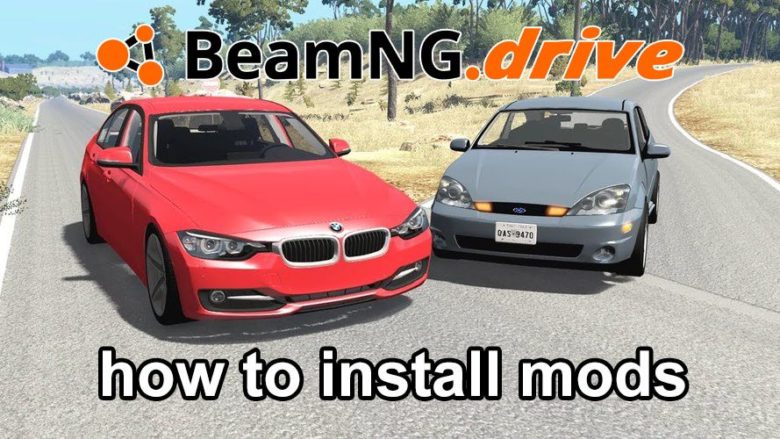
ocei
i have all those steps done and dusted but it wont show the mods when i open the ingame repository or load into a game and cant see my mods there.
i like this
i cant find the document
e34t3y