Description
Welcome to Police Menu! A modern and quick access HUD to enhace your gameplay!
Are you tired of jumping through several menus, bashing your arrow keys to find that one setting you want to change? Are you a fan of realistic looking Police Computers and want to switch from the GTA5 looking menus? This mod will help you achieve this.
Police Menu offers quick access to a handful of every-shift use utilities. You can quick-equip gloves when you have to jump in and stop a fight, open the Police Computer and check out your current call for additional information, write parking tickets for vehicles and many more!
Keybinds:
Every key used by this pack can be changed in the PoliceMenu.ini settings.
By Default The Following Keys Are Used:
DialogKey=Y
InteractionKey=X
MenuKey=N
ModifierMenuKey=ControlKey
By default the Interactive Menu is opened by pressing N + Control at the same time.
Set ModifierMenuKey to “None” if you want to open it without pressing two keys at the same time.
Controller Keybinds:
NOTICE: By default, LSPDFR binds the “A” key to performing and cancelling traffic stops. It is advised to change this keybing inside LSPDFR to avoid cancelling the traffic stop when using the Police Computer.
Open Menu: RB + DPAD Down
Interaction key: DPAD Right
Accept key: A (unchangeable)
Cancel key: B
Scrolling key: DPAD up/down (unchangeable)
Vehicle Menu key: RB + DPAD Left
Vehicle Zoom Key: Pressing Right Stick (unchangeable)
Default sensitivity: 0.75
Installation:
Copy the plugins folder into your main Grand Theft Auto directory (ex: …/steamapps/common/Grand Theft Auto V/)
If installed correctly it should look like this: Grand Theft Auto V/plugins/LSPDFR/PoliceMenu.dll
Copy all files from the OPENIV folder into Open IV in the following path:
update -> update.rpf -> x64 -> data -> cdimages -> scaleform_generic.rpf
That’s It 😊 Have Fun Playing!
Menus:
The ingame menu offers a modern HUD with the following options available:
Open Police Computer
>Callout Details
>Ped Information
>Ped History
>Write Ped Citation
>Write Arrest Report
> Vehicle Database
> Vehicle Information
> Notepad
Place Speedcamera
Perform Drug Swab test
Perform Breathalyzer test
Write Parking Ticket
Take Pictures
Equip/unequip Sunglasses
Equip/unequip Hat
Equip/unequip Gloves
Equip/unequip Vest
Equip/unequip Mask
Court System:
Both Citations and Arrest Reports will sooner or later go to the San Andreas Court. You’ll receive a phonecall when a case is available at court (unless disabled in the .ini). Here you’ll be able to follow the proceedings and watch the outcome your citation / arrest has. This is purely optional and will not impact your gameplay in any way.
How to Fix Crash when using Ped Database:
If you are experiencing crashes when using the Ped Database search, continue with the following steps:
(If you don’t have the option listed below, go on duty once for the .ini to update!)
1. Open your PoliceMenu.ini file inside your /plugins/LSPDFR/ folder.
2. Change “FixGameMemoryError” from false to true.
That’s it! You can now experience the plugin crashfree 🙂
How to Fix Issues with Ultra Widescreen monitors:
For some reasons, if playing on an ultrawide monitor, the menu (especially the computer) will be locked at 4:3 ratio with certain buttons being cut off.
To fix this head to this site and follow the instructions. This should resolve any issues with ultrawide
How To Add Custom Charges:
Once you go On Duty with the newest version installed, the Mod will automatically create two new files located here:
“Grand Theft Auto V/plugins/LSPDFR/PoliceMenu/Internal/CitationItems.xml” and
“Grand Theft Auto V/plugins/LSPDFR/PoliceMenu/Internal/ChargeItems.xml”
I’ve included a handful of charges. These are pretty basic but should cover most of the infractions you’ll find during your patrol. You can add your own charges and they will automatically load up when you start writing a citation or an arrest report (Loading the new Charges requires you to restart the mod!).
If you want to implement your own charges, make sure you stay true to the layout like the rest of the charges, otherwise the mod will not be able to load them.
Author: RicyVasco
Share Your Gameplay!
Submit a screenshot of this mod!
Submit a YouTube video. Paste your link and hit Submit.

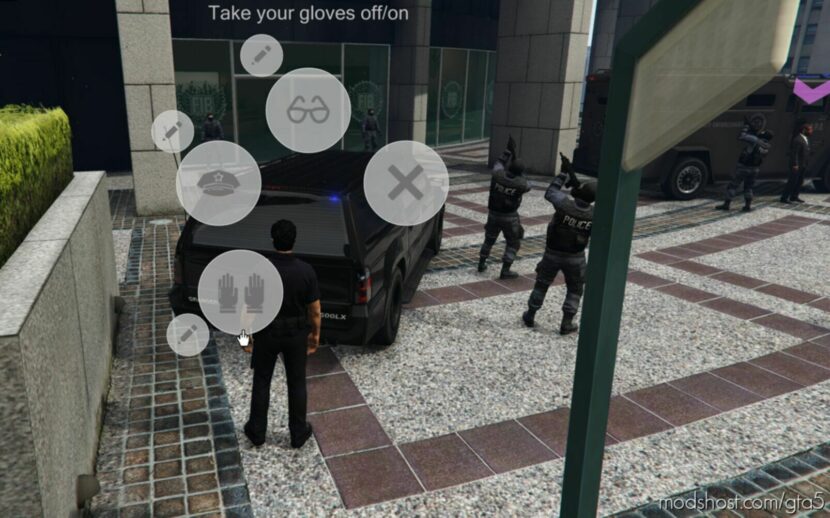
![Police Bravado Buffalo S [Add-On / Fivem | Extras | Tuning | Call Sign System] V1.4 for Grand Theft Auto V](https://static.modshost.com/wp-content/uploads/2023/08/24181608/gta-5-police-bravado-buffalo-s-add-on-fivem-extras-tuning-call-sign-system-v1-4-1-300x169.jpg)
![Mission ROW Police Station [Add-On SP | Ymap | Menyoo] for Grand Theft Auto V](https://static.modshost.com/wp-content/uploads/2023/06/22101808/gta-5-mission-row-police-station-add-on-sp-ymap-menyoo-1-300x164.jpg)


![Dundreary Admiral Classic Police Cruiser Minipack [Addon] for Grand Theft Auto V](https://static.modshost.com/wp-content/uploads/2023/06/29104608/gta-5-dundreary-admiral-classic-police-cruiser-minipack-addon-1-300x169.jpg)


![Police Vapid Scout 2020 [Add-On / Fivem | Extras | Callsign System] for Grand Theft Auto V](https://static.modshost.com/wp-content/uploads/2023/06/12141808/gta-5-police-vapid-scout-2020-add-on-fivem-extras-callsign-system-1-300x169.jpg)
![Vapid Scout Police [Add-On / Fivem | Callsigns | Livery] for Grand Theft Auto V](https://static.modshost.com/wp-content/uploads/2023/06/15103013/gta-5-vapid-scout-police-add-on-fivem-callsigns-livery-1-300x169.jpg)