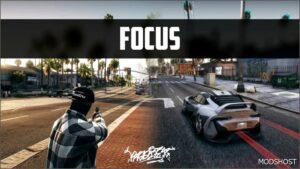Description
With this mod you can park any vehicle (car, tank, boat, helicopter, plane – anything) in any place on the map – even in MLO garages, map addons and Menyoo maps. All modifications/tuning you make to your car will be saved after you park it.
FEATURES:
- You can park only one vehicle at once.
- Parking location editing. To change a parking place you need to enter a parking location editor mode (see “USAGE” section).
- Previous vehicle backup. Everytime you park your new vehicle, your previous ride is securely saved in .INI file so you can restore it anytime by entering a cheat word (see “USAGE” section).
- Your parked vehicle is loaded only when you get close enough to a parking place. When you’re far enough it gets deleted (So vehicle doesn’t use your memory when you don’t need it). But sure when you take your car for a ride it becomes persistent until you bring it back to it’s parking place.
- Your parked vehicle always respawn at your parking spot if you destroy it or get it drowned.
- You can turn parking place marker off for more immersive experience (kinda) by entering a cheat word (see “USAGE” section).
REQUIREMENTS:
- Latest ScripthookV
- Latest ScriptHookVDotNet
INSTALLATION:
Put PersonalParkingSpace.cs file to GTAV/scripts folder.
USAGE:
When you load the game there will be a yellow “P” blip on the minimap. This is your parking space. At the first start there’s a default white vehicle on your parking place. In order to change it you don’t have to drive the default car away from the parking space – you can just bring your new ride close enough and when a message appears on the top left corner of your screen you just need to press a button it tells you. When you park your new vehicle it will disappear for a moment and then respawn again. Now it’ll be here until you change it. But your previous car will also be backed up. To restore the previous car, enter this cheatcode: vehback
- To start parking location editor mode: Press “Rt + Rb + arrowDown” at once on XBOX gamepad or press “LSHIFT + Z” on the keyboard while sitting in a vehicle.
- While in loc editor mode, press handbrake to save a new parking location (and also your current vehicle) or press horn or drive away to exit loc editor mode.
- To park a vehicle on existing parking space go to the “P” blip and when a message on the top left corner appears, press Context button.
- To restore previously saved vehicle press TILDE key (or SHIFT + TILDE if it doesn’t work) on a keyboard and type this cheat: vehback
- To turn on/off the parking marker, press TILDE key (or SHIFT + TILDE if it doesn’t work) on a keyboard and type this cheat: marktog (The option will be saved in .INI file)
NOTE: “TILDE” key is “~” on your keyboard.
NOTE: All your vehicle, backup and marker setting data will be saved in “PersonalParkingSpace.ini” file in GTAV/scripts folder (Mod will create this file at the first start).
NOTE: This mod comes in a source code file format “.CS” so you can edit it with a notepad in case you want to change something (key bindings or marker color for example).
Authors: DJ-LEXX – Author, Alexander Blade – ScriptHookV, crosire – ScriptHookVDotNet
Share Your Gameplay!
Submit a screenshot of this mod!
Submit a YouTube video.