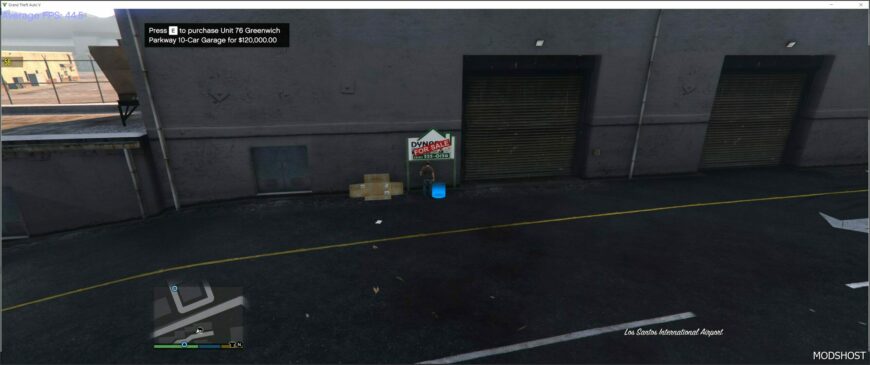Description
GTAO Garages Comes to Singleplayer!
If you’re looking for a low-impact way to save vehicles without affecting your FPS too much, then this mod is for you. Designed to use minimal FPS, this mod streamlines the vehicle-saving process, making it easier for users. Simply drive up to a purchased garage to save a vehicle. Currently, the mod includes 30 garages: 13 Low-End, 8 Medium-End, 6 High-End, and 1 VIP Garage (the Eclipse Boulevard Garage features 5 floors with 10 slots each).
Please note that adding additional garages is not supported, as this feature is intended to remain exclusive to SPGR. The primary goal of GTAO Garages in Singleplayer was to create a smaller mod that offers users a simpler way to save their vehicles.
Installation Instructions
- Download and install ScriptHookV and ScriptHookVDotNet (make sure to use the latest nightly version of ScriptHookVDotNet if you’re on the latest game patch).
- Create a folder named “scripts” (ensure it’s in lowercase) if you haven’t done so already.
- Install LemonUI (if you don’t have it for SHVDN3). A download link is provided in the text file of the zip. Copy the URL into a browser, download the zip, and then drag the contents of the SHVDN3 folder into your “scripts” folder.
- Ensure you’re using the latest ModHelper provided in the zip.
- Drag the “GTAOGarages” folder into the “scripts” folder.
- Move
OnlineGarages.dllandOnlineGarages.pdbinto the “scripts” folder as well. - Launch the game. You should see new garage blips on your map.
Happy gaming!
Author: HKH191
Share Your Gameplay!
Submit a screenshot of this mod!
Submit a YouTube video.