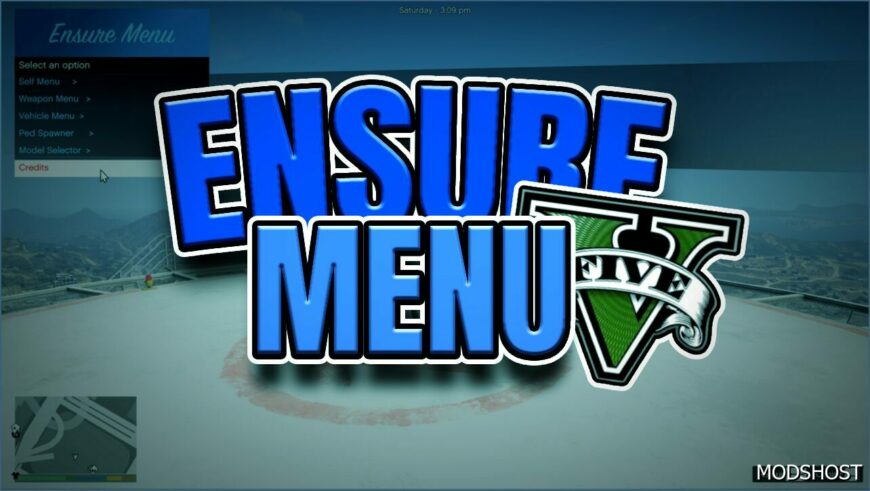Description
Ensure Menu is a comprehensive .NET trainer for GTA 5, offering a wide range of features to enhance your gaming experience. With options for personal customization, vehicles, weapons, ped spawning, and model management, Ensure Menu puts the power in your hands.
THE DEFAULT KEY IS END
Installation Guide:
Follow these simple steps to install and start using Ensure Menu:
Download and install the latest versions of ScriptHookV and ScriptHookVDotNet.
Create a folder named “scripts” in your GTA 5 main directory (where GTA5.exe is located).
Copy the following files into the scripts folder:
Ensure.ini
NativeUI.dll (required for the menu to function)
Ensure Menu.dll
Optional: Edit the toggle key in the Ensure.ini file to set your preferred key for opening the menu in-game.
Start GTA 5 and enjoy the features of Ensure Menu!
Important Notes:
NativeUI is required for Ensure Menu to work correctly. Make sure it is included in your scripts folder.
Ensure Menu is designed to be user-friendly, even for beginners. If you are new to modding, just follow the installation steps carefully, and you will be up and running in no time!
Unlock the full potential of your GTA 5 gameplay with Ensure Menu –your go-to tool for in-game customization and control.
Authors: xilostef & TheGamer233
Share Your Gameplay!
Submit a screenshot of this mod!
Submit a YouTube video.